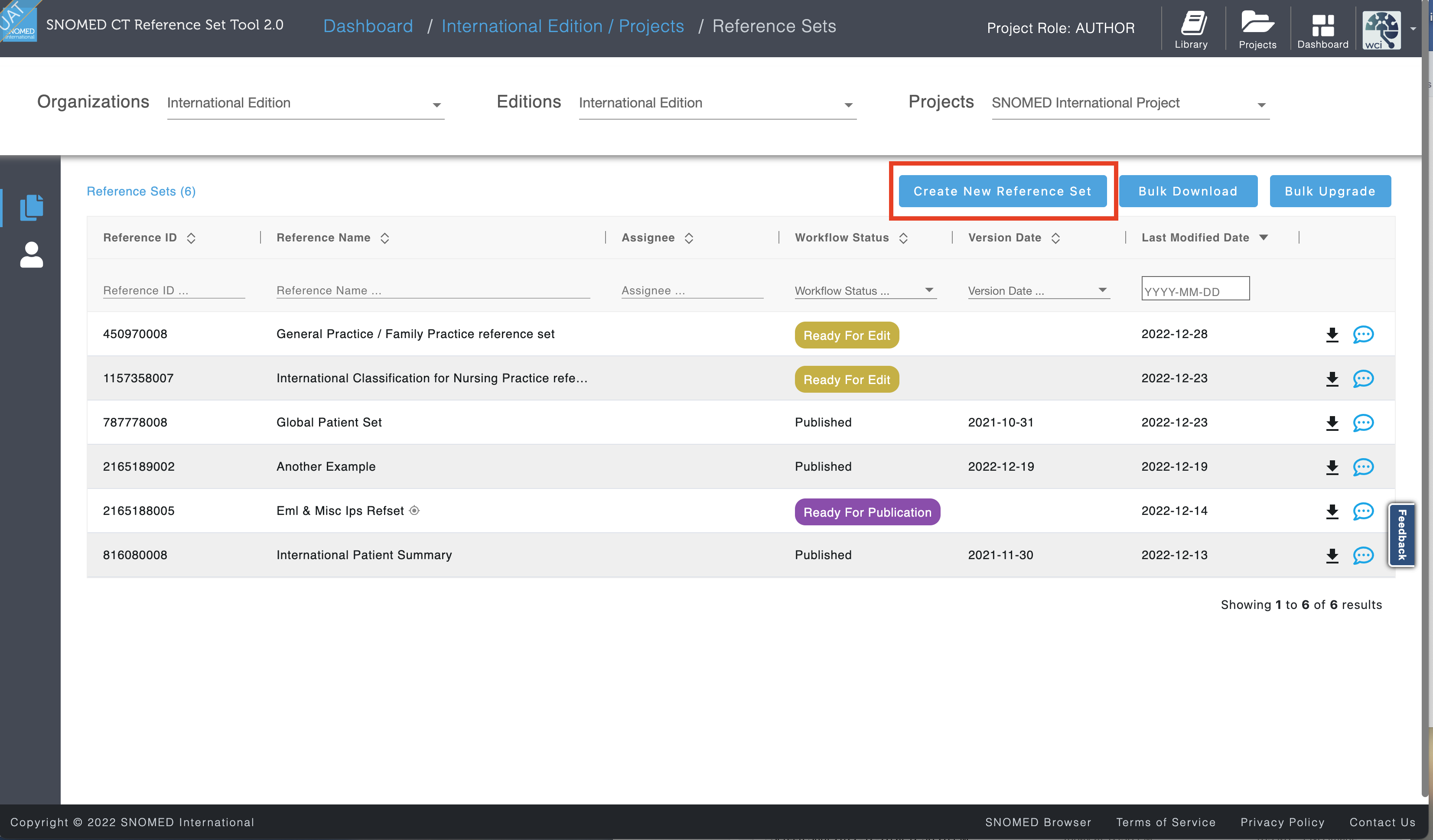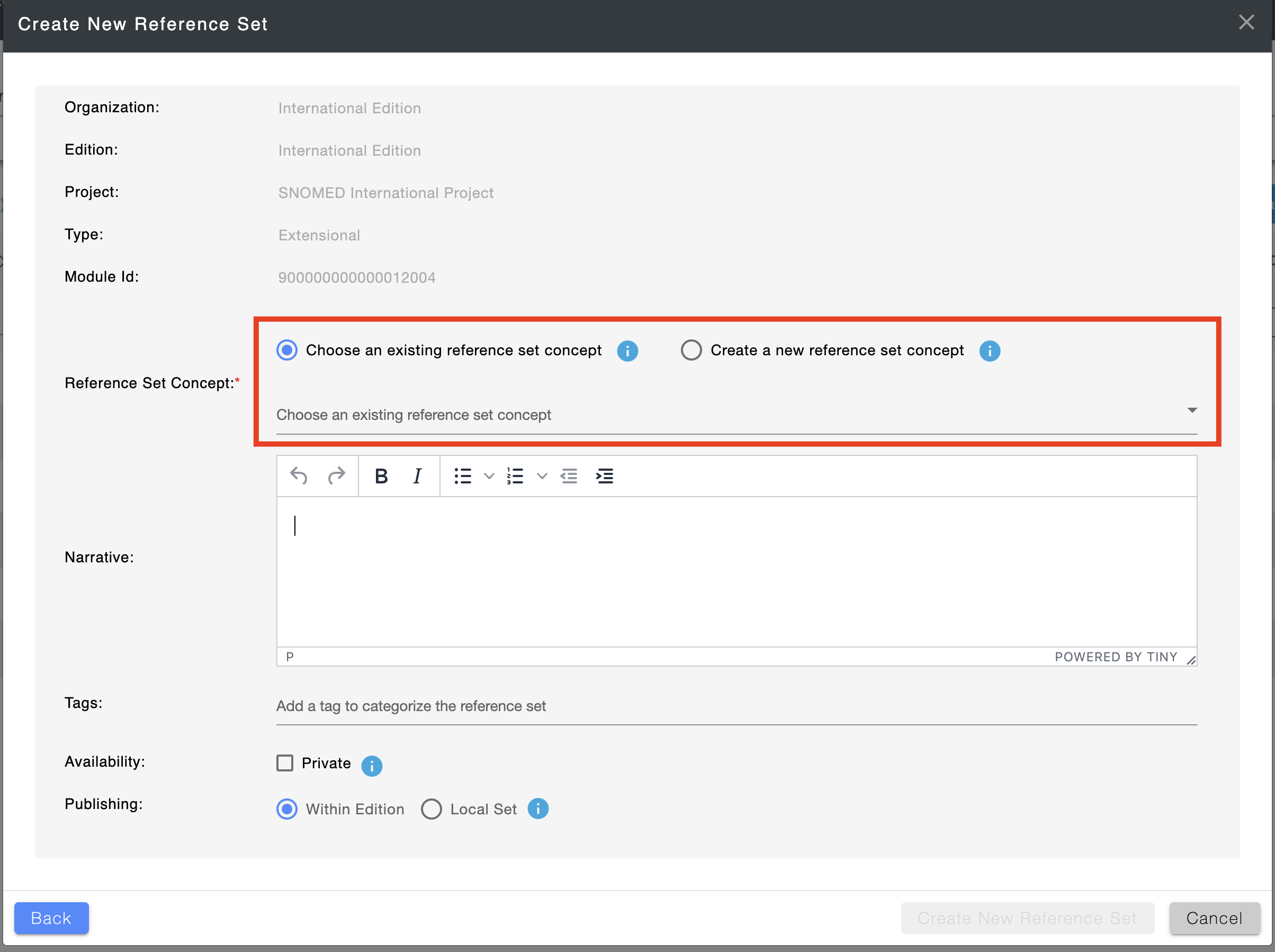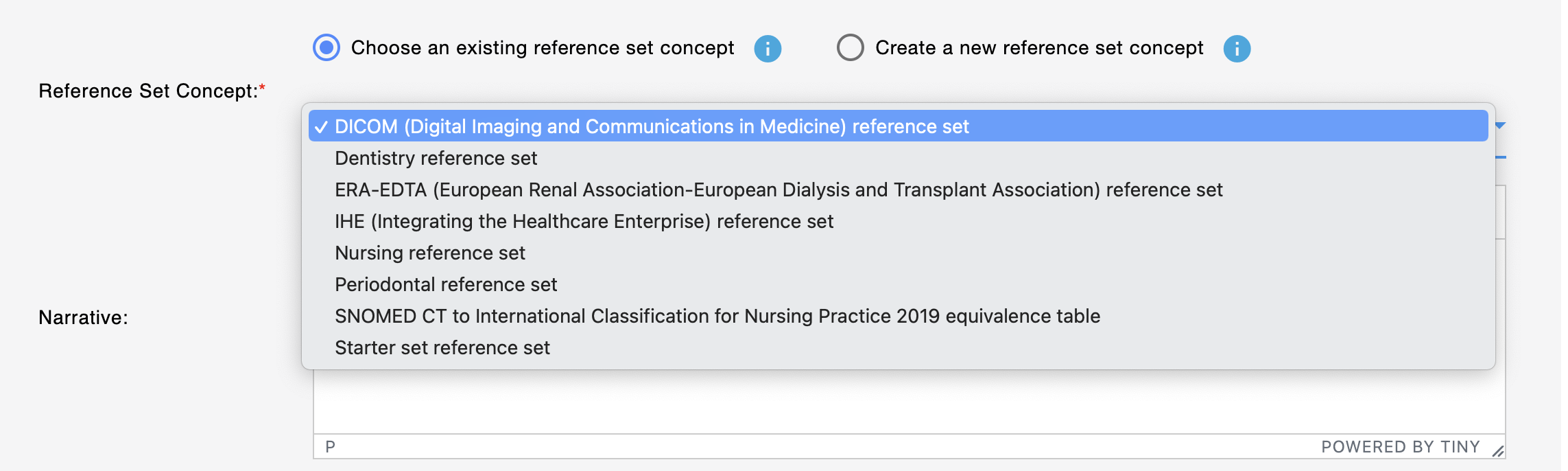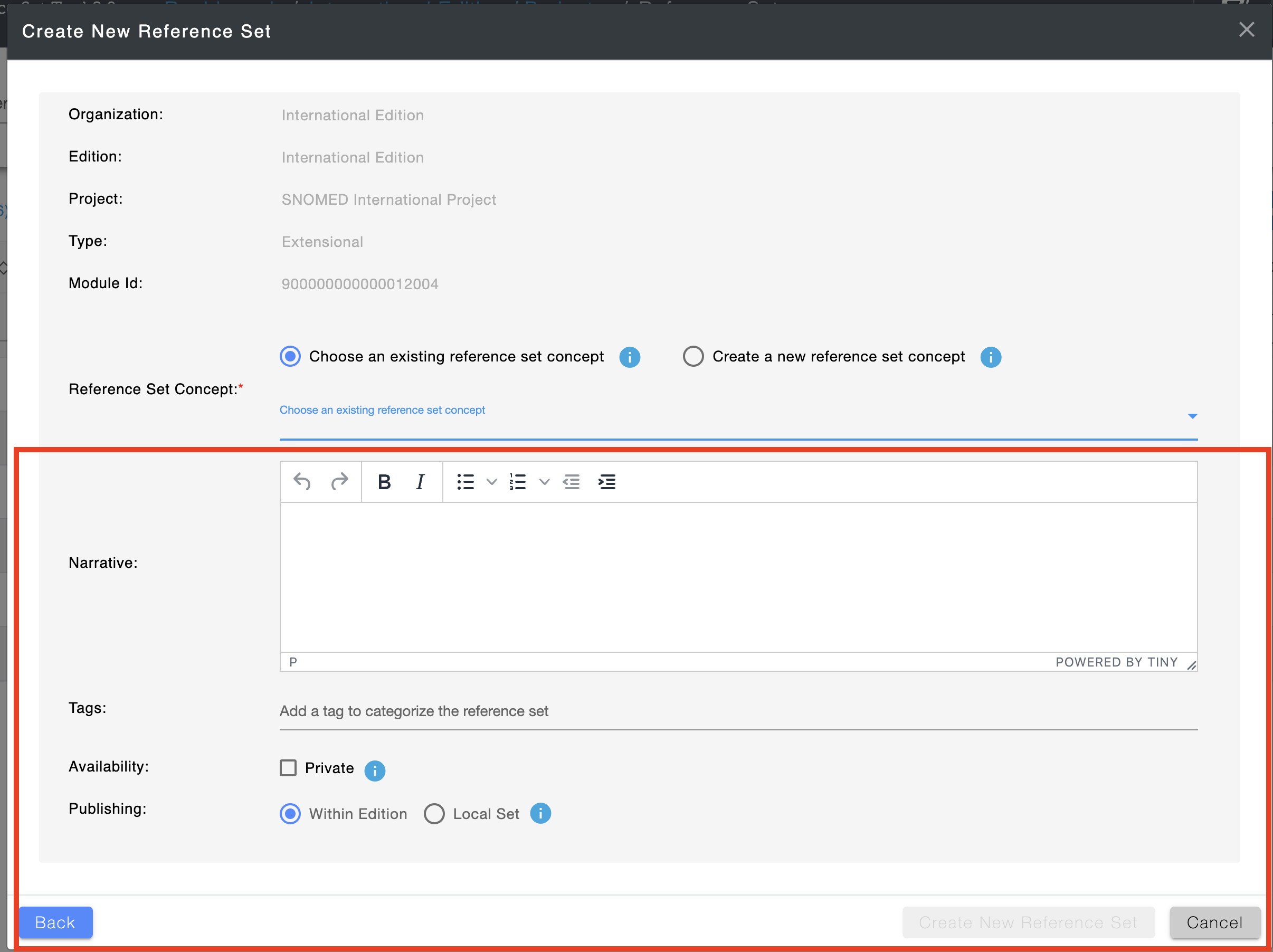You are viewing an old version of this page. View the current version.
Compare with Current
View Page History
« Previous
Version 3
Next »
| Steps | References |
|---|
- On the Projects page, choose an Organization, Edition, and Project from the dropdown lists in the header.
| |
- Press the Create New Reference Set button, which will open the Create New Reference Set modal.
| 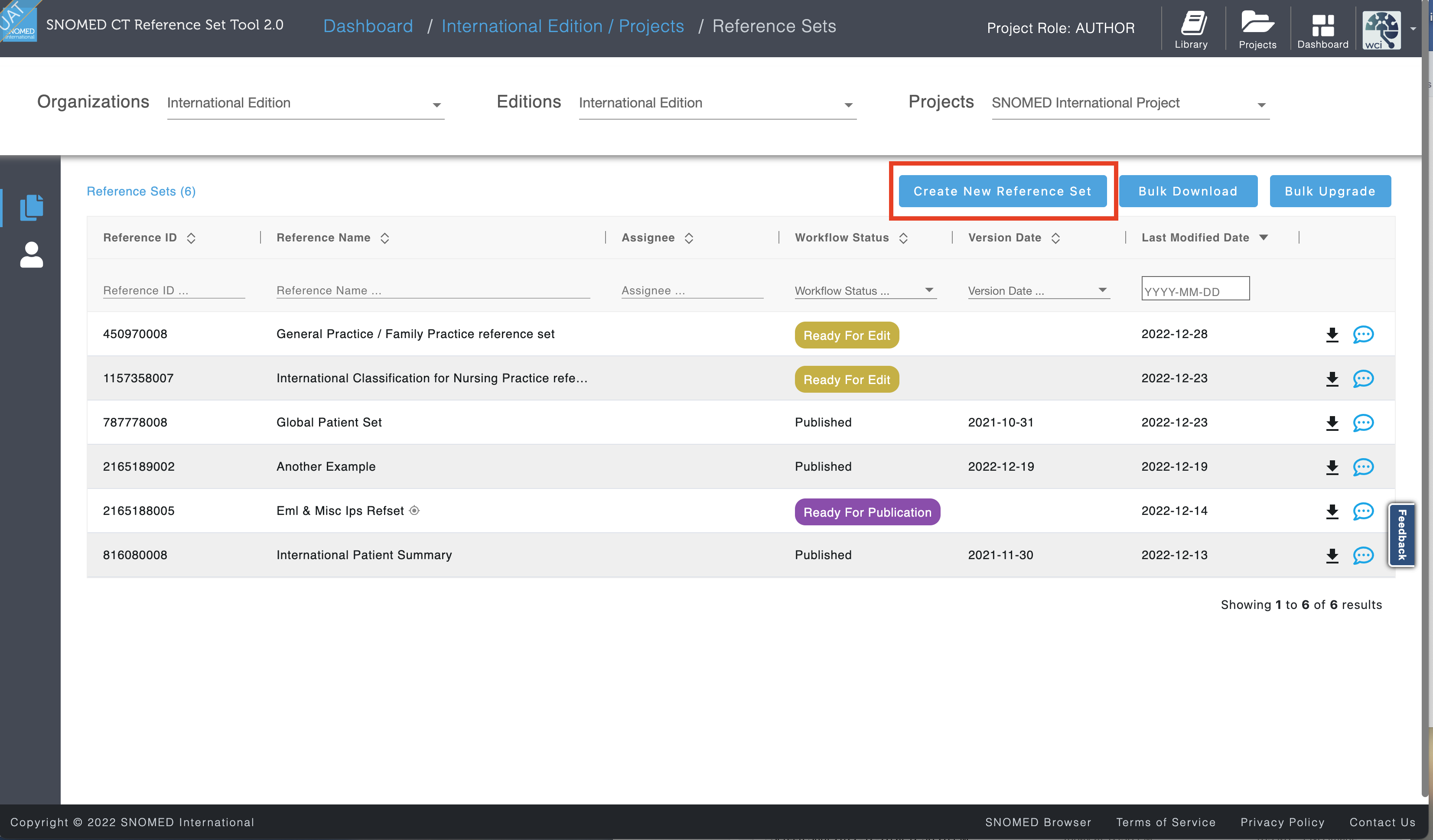 |
- Choose the Extensional radial button from the reference set type choices.
- Enter the Module ID.
- Press the Next button. The modal will expand to allow the remaining parameters to be input.
| |
Assign a reference set concept (this is a required parameter, indicated by a red asterisk): EITHER - Select the Choose an Existing Metadata Concept radial button; AND
- Choose a Concept from the dropdown list
| 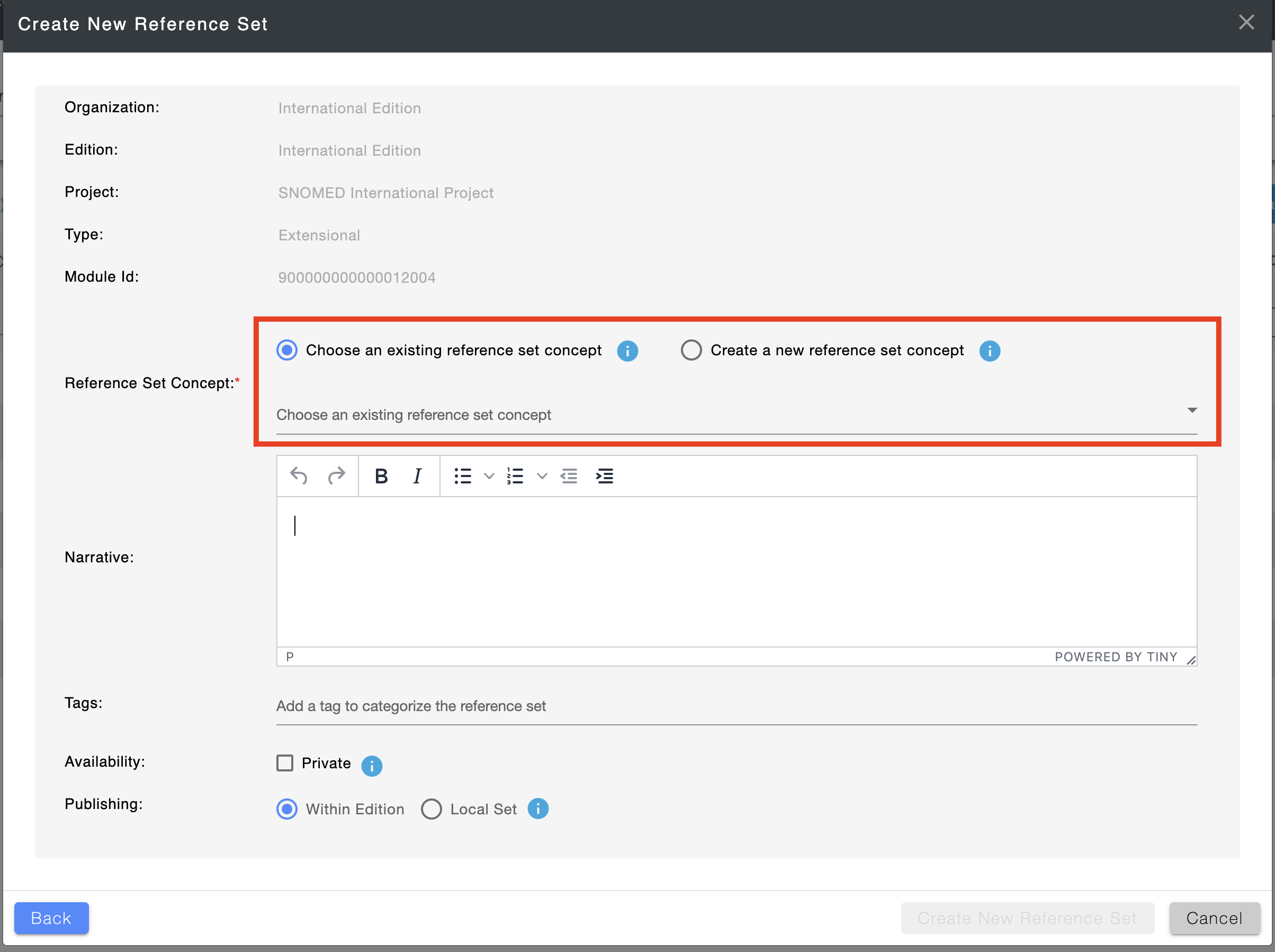
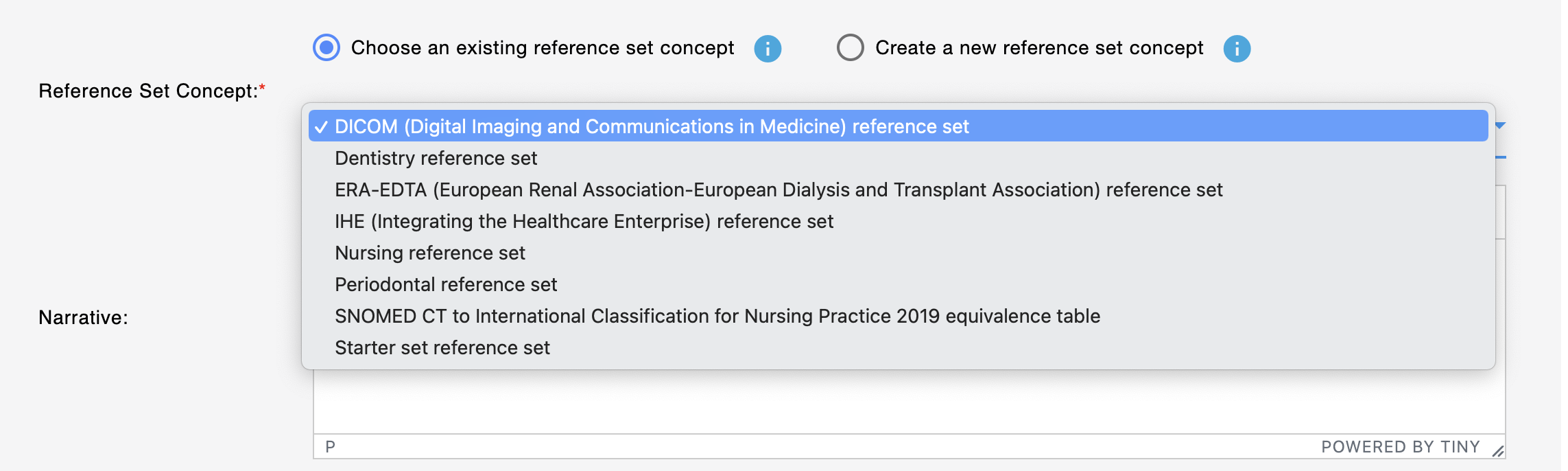
|
OR - Select the Create a New Concept radial button; AND
- Choose a Parent Concept from the dropdown list; AND
- Enter a Name for the new concept.
| |
- Enter a Narrative explaining the reference set’s purpose (optional).
- Add metadata Tag(s) to categorize the reference set for browsing and searching (optional).
- Select the Private checkbox to set the availability of the reference set to private (optional).
- Select the Local Set checkbox to create a reference set that will never be published (optional).
- Press the Create New Reference Set Button.
| 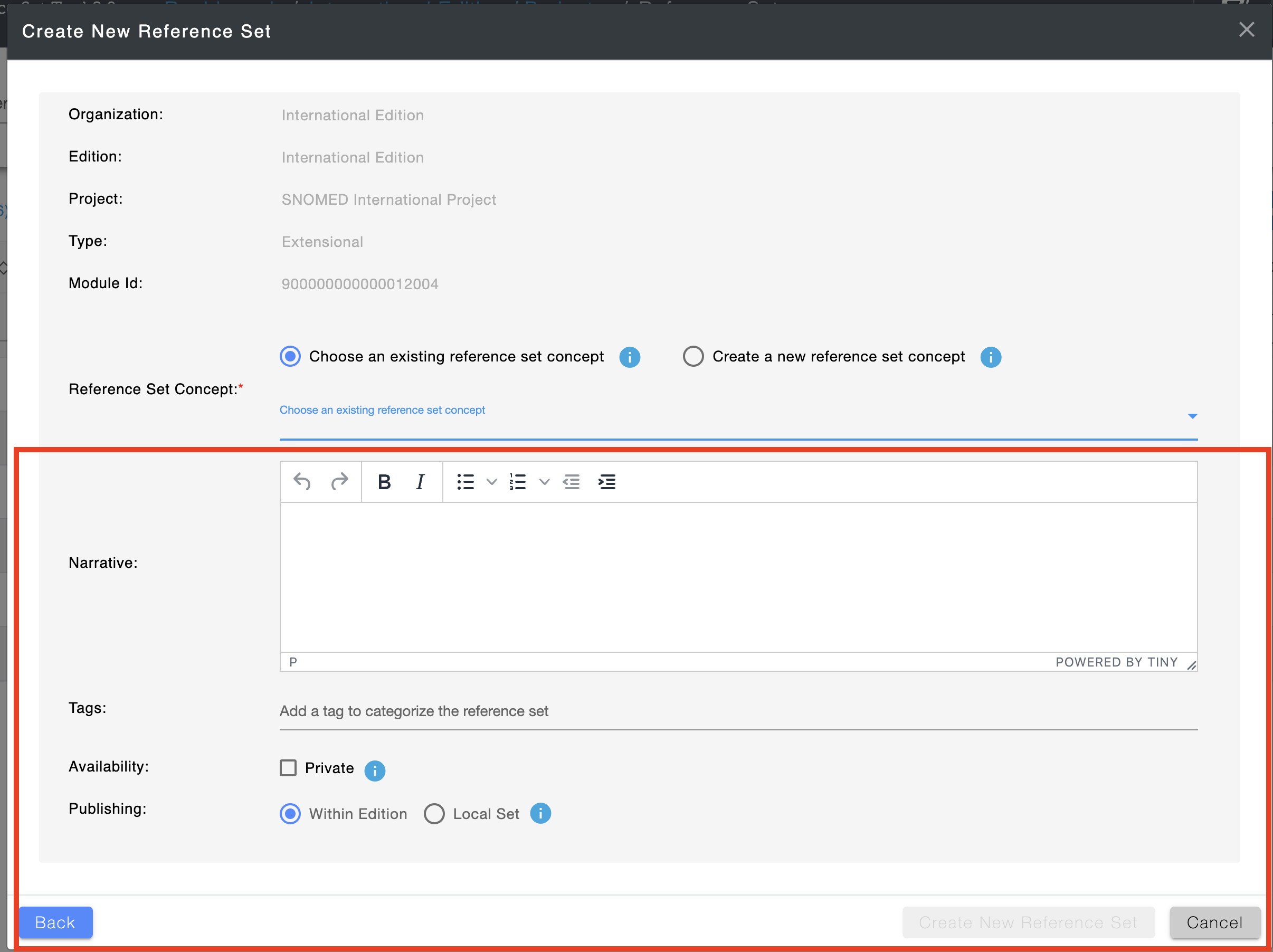 |
NOTE: The following characters are not permitted in a reference set name: - Pipe character “|”
- Tab
- Double space
|
|