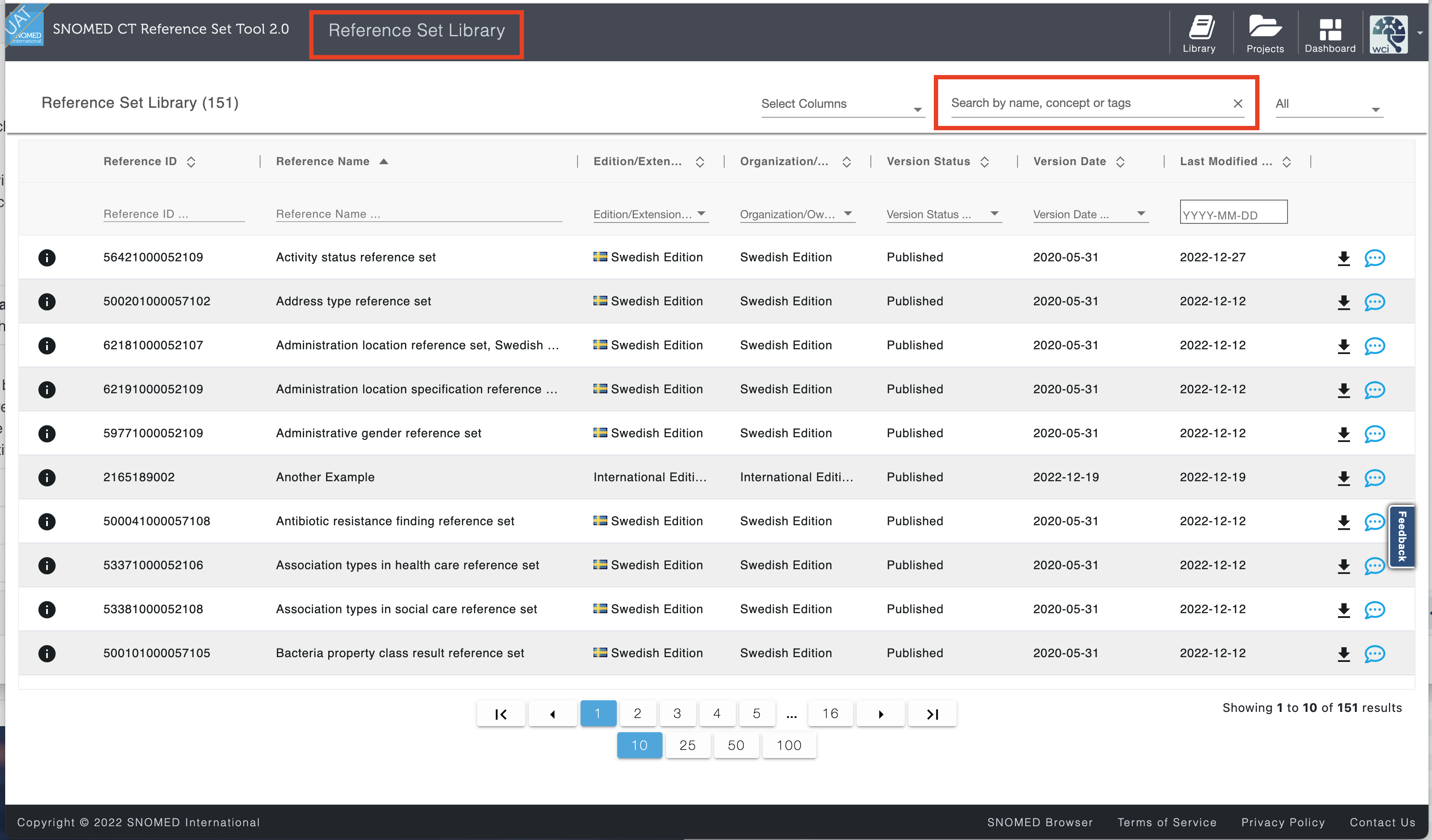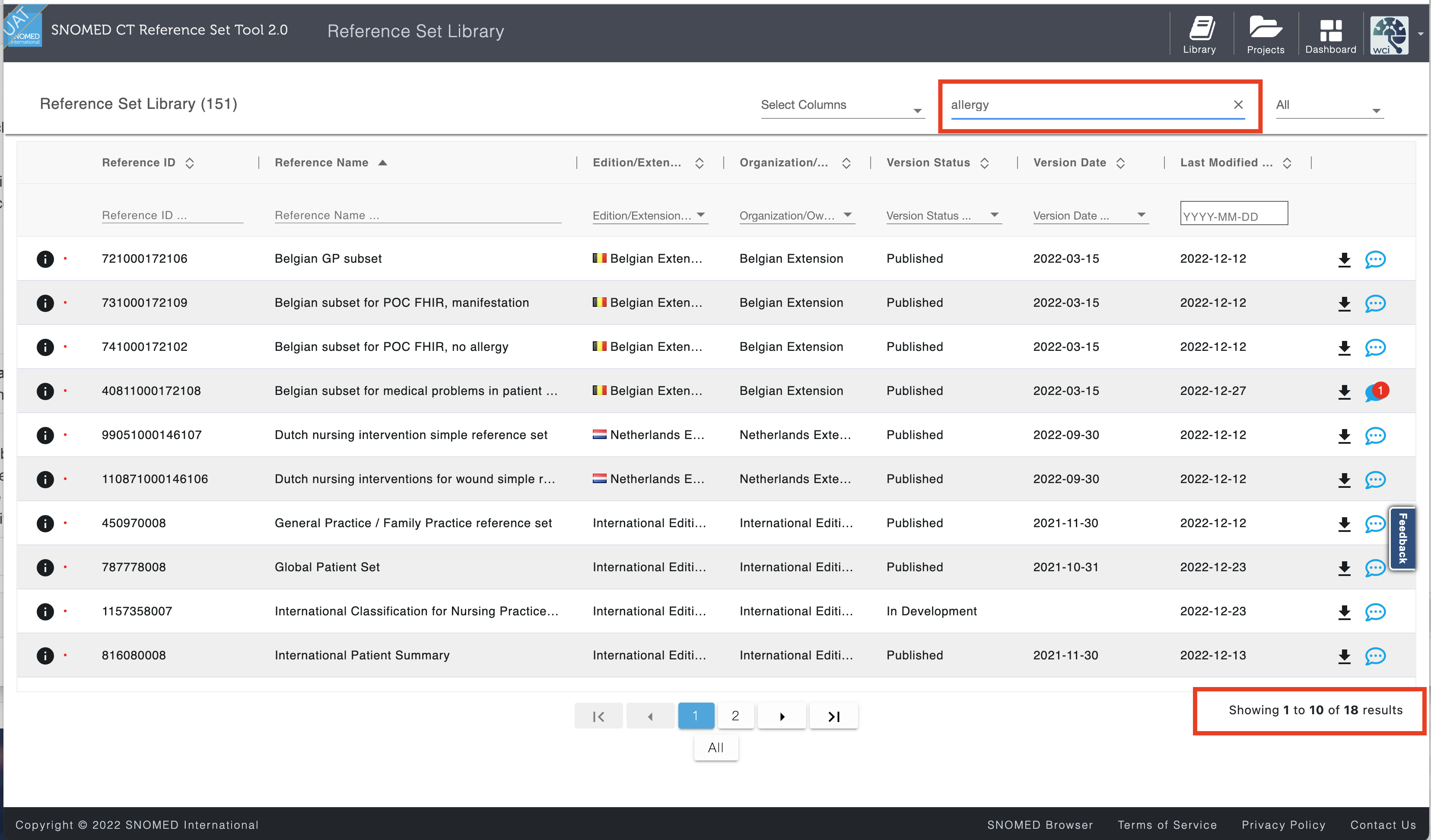You are viewing an old version of this page. View the current version.
Compare with Current
View Page History
« Previous
Version 3
Next »
| Steps | References |
|---|
- Enter a search term in the Search by name, concepts or tags bar at the top of the Library page.
Search results will be listed in the original table. Reference sets will be listed in order corresponding to their search score. | 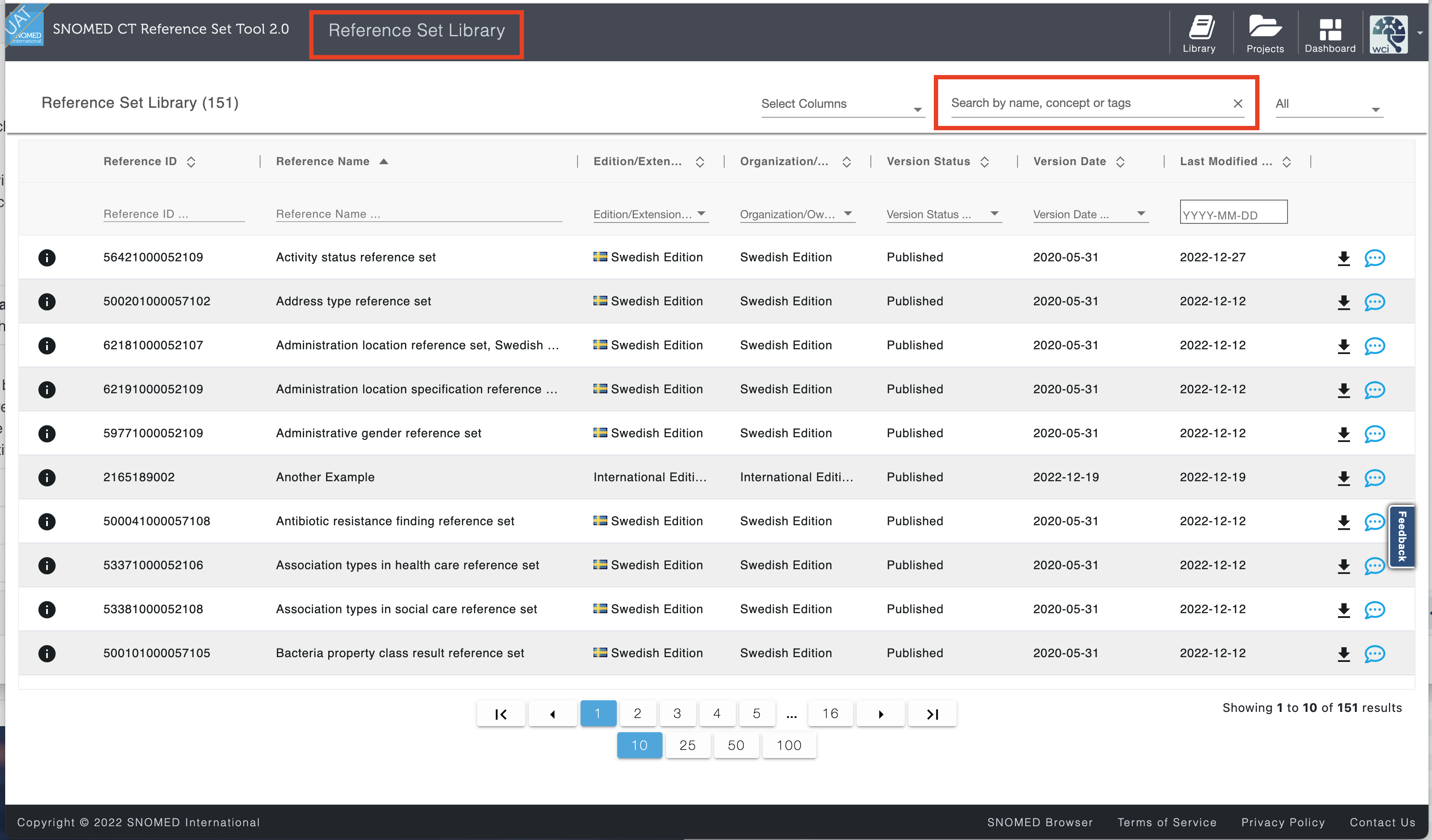 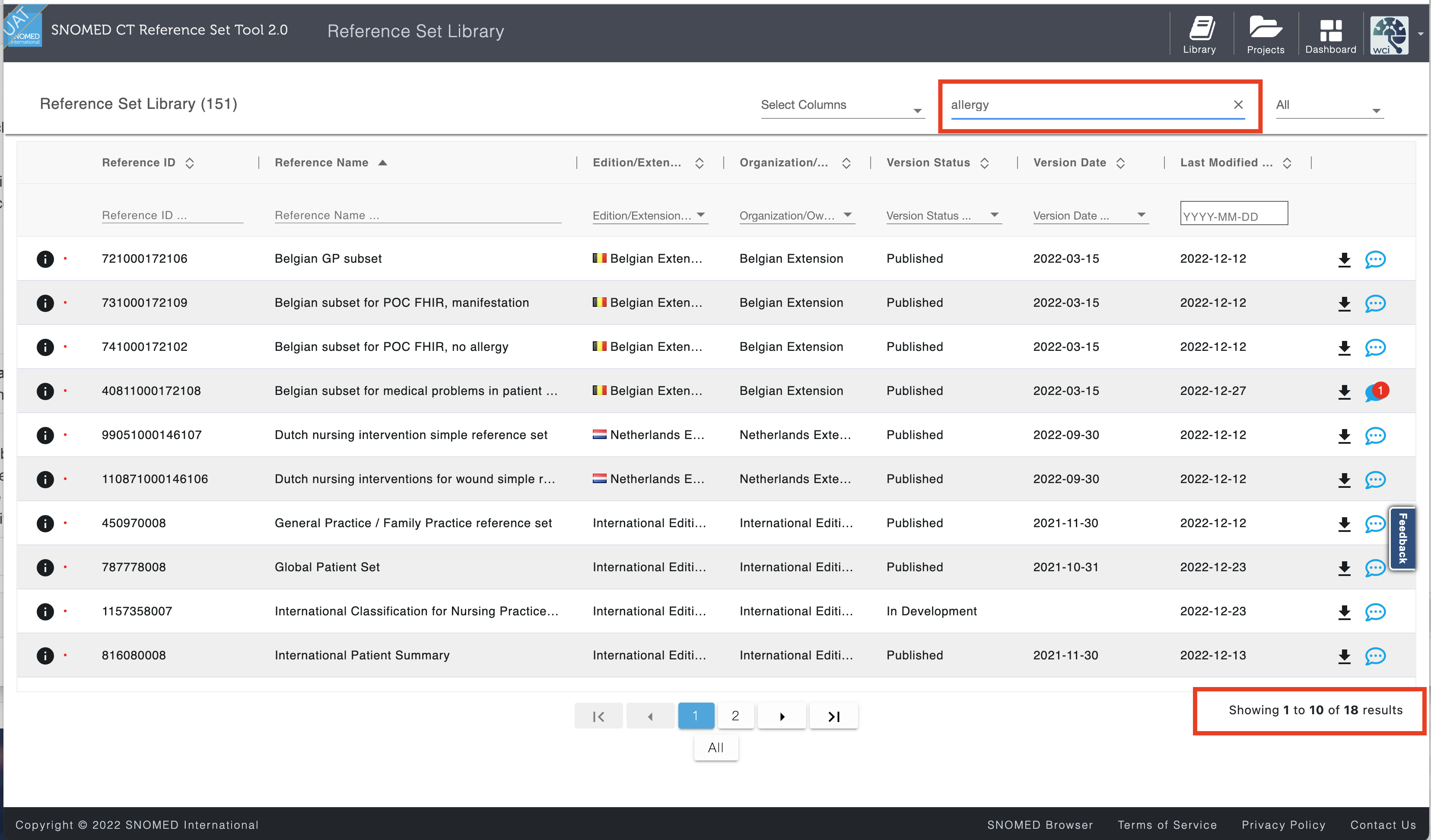 |
- Click the Clear button (button icon is an “X”) next to the search bar will clear out search results and display the table as it was prior to the search, as needed.
| |
NOTES: - The user will be able to select a search term in any language. In performing the search, all languages are searched.
- Searches are performed against Reference Set ID, Concept Names, and all metadata concepts except narrative, version notes, and direct URL.
| |