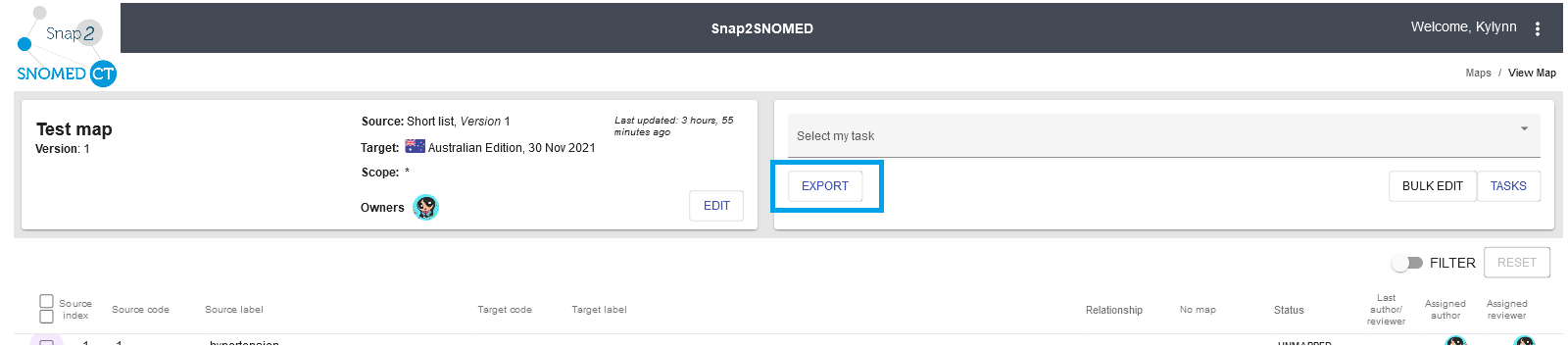Snap2SNOMED allows maps to be exported in CSV, TSV and XLSX file formats.
To export a map, log in and open/view the required map. Then click EXPORT (near the top of the screen) and select the required export format:
- Comma separated (CSV)
- Tab separated (TSV)
- Excel (XLSC)
Feedback
Overview
Content Tools
Apps