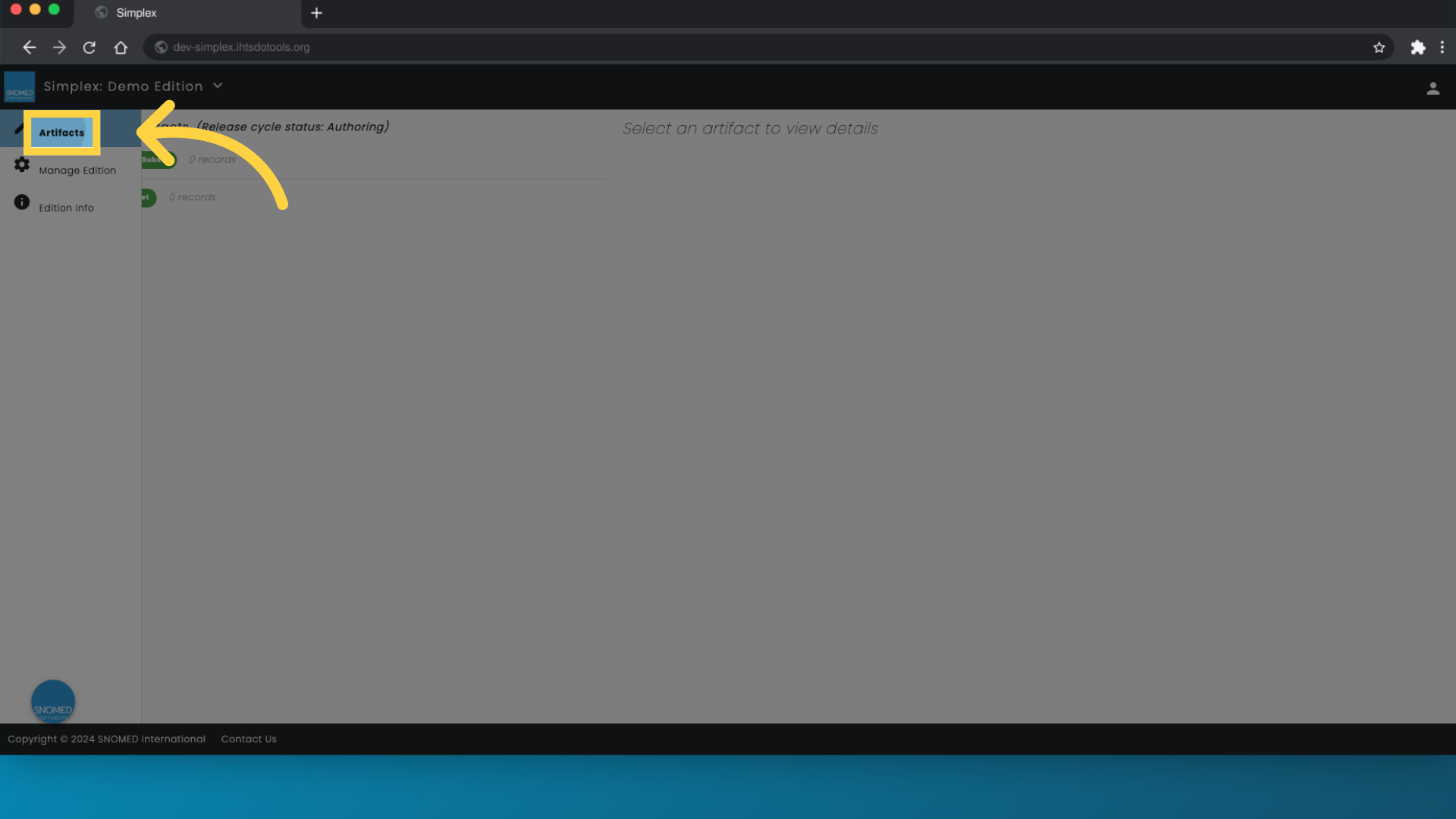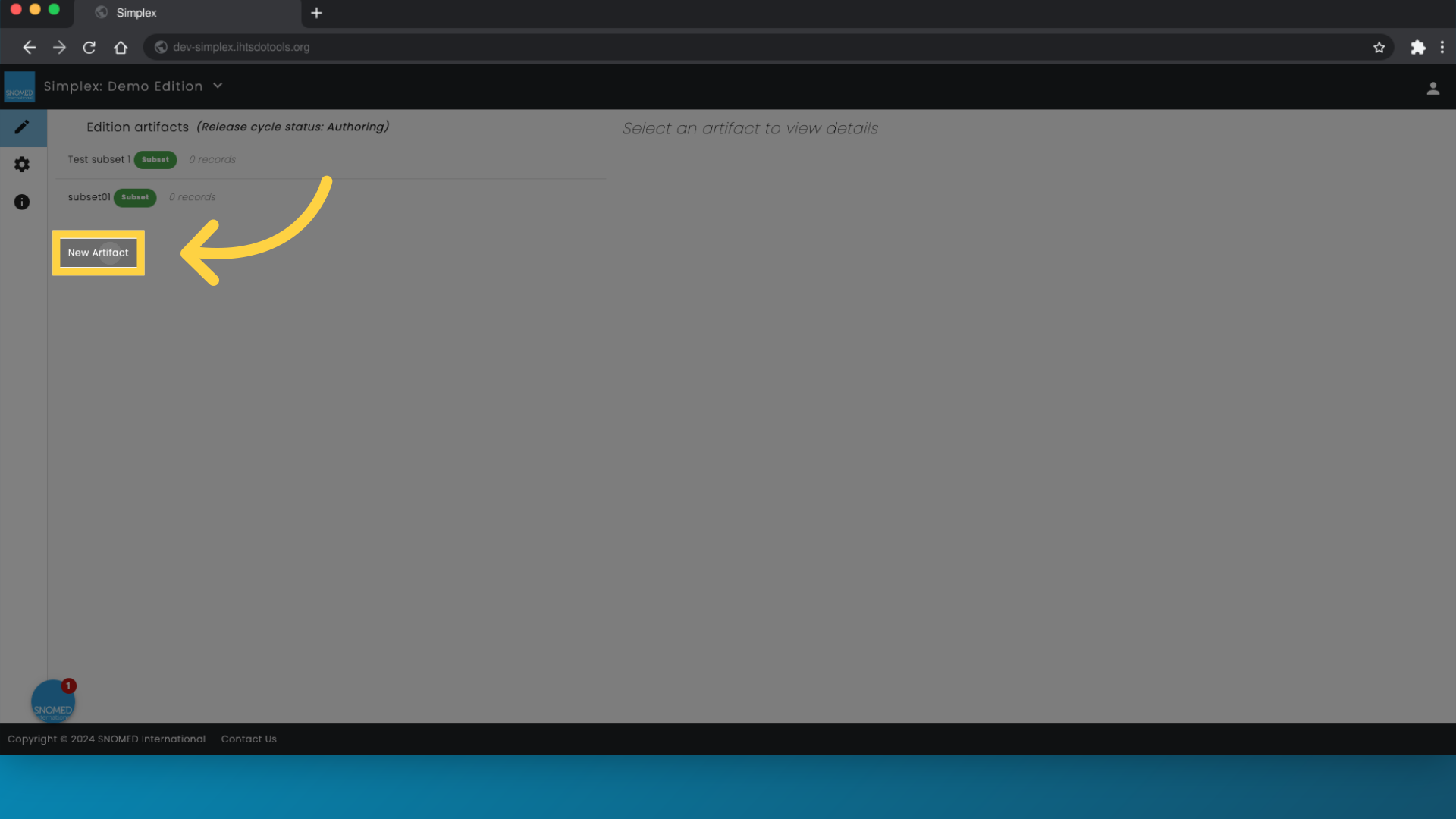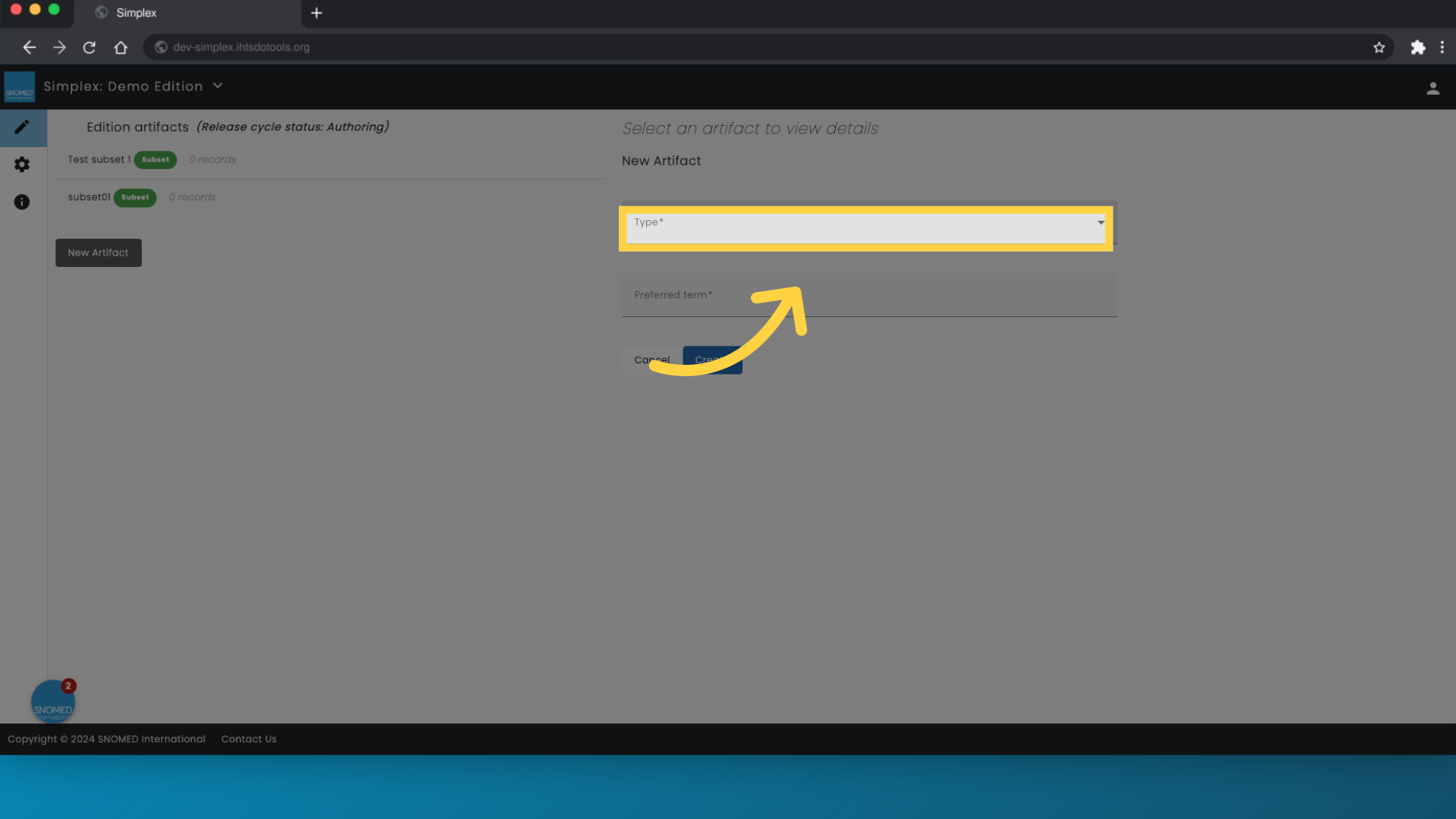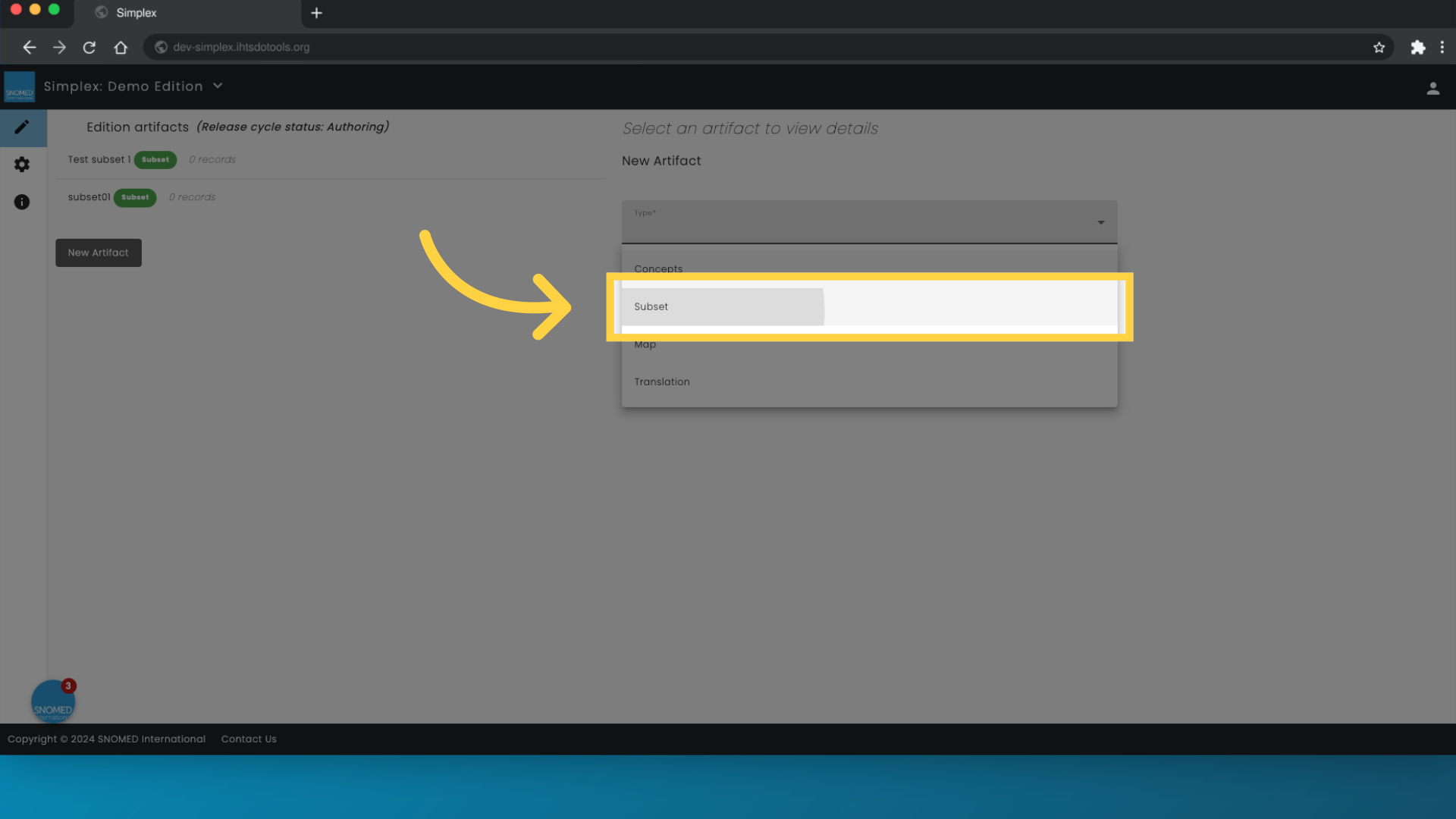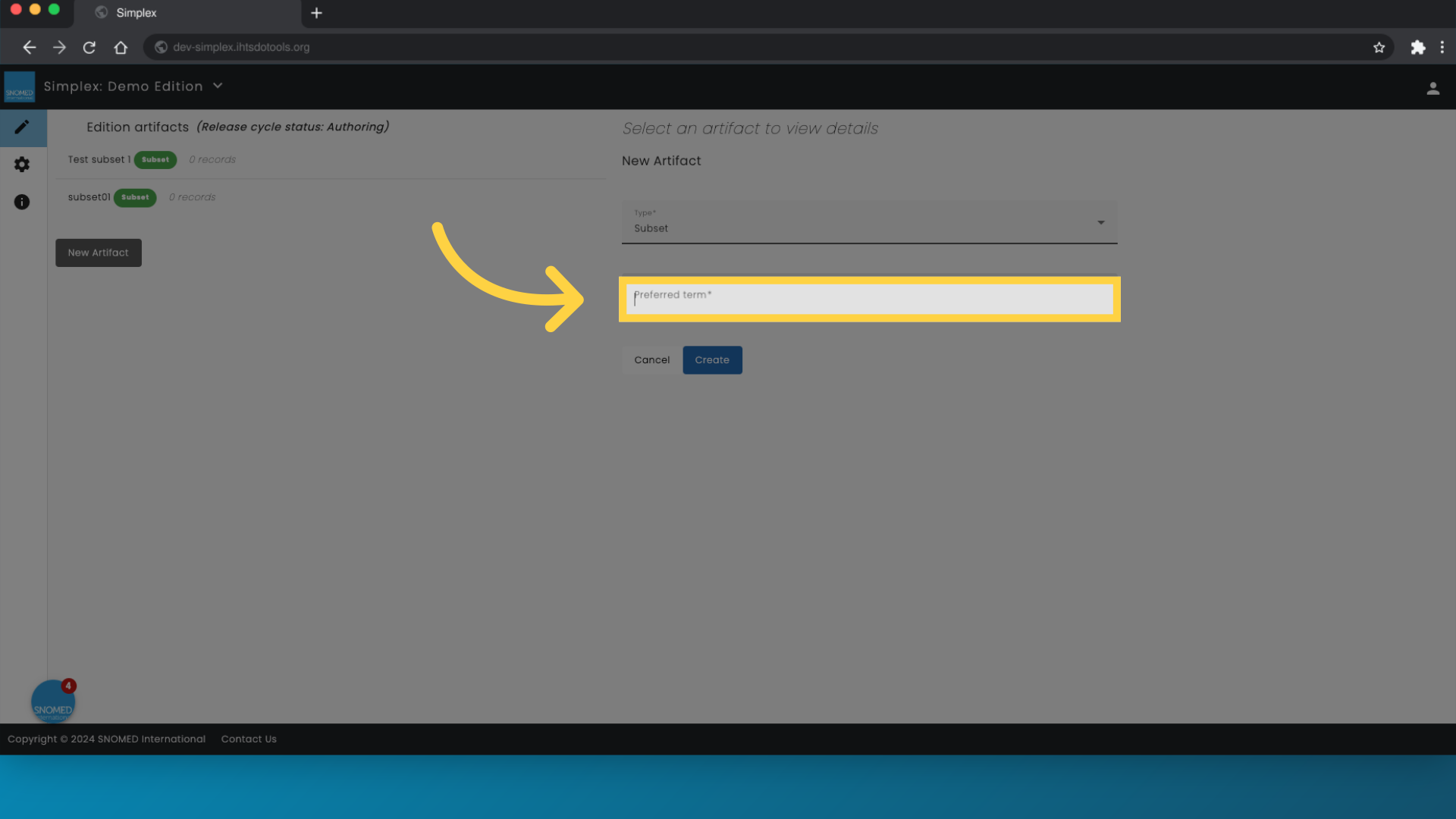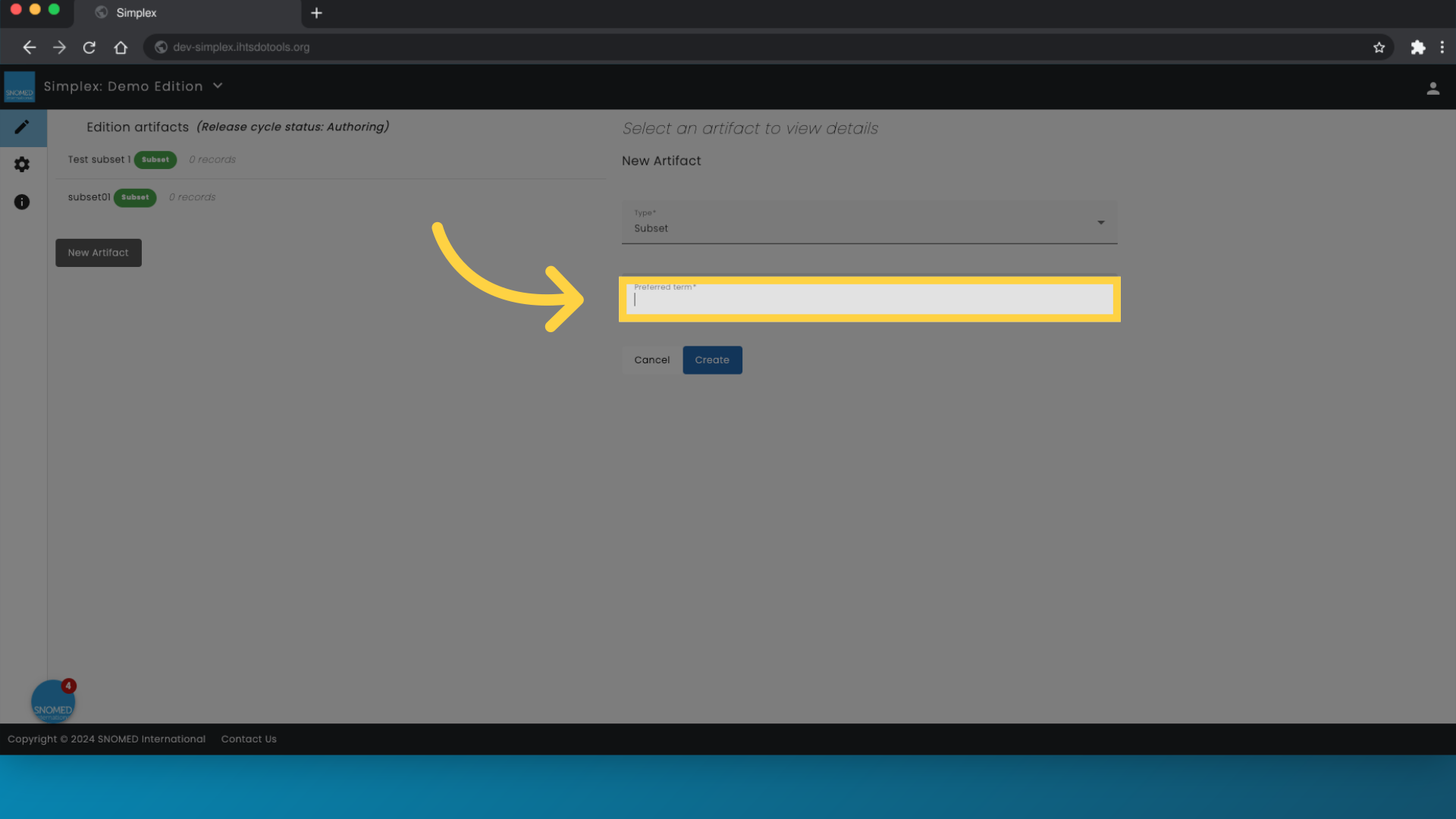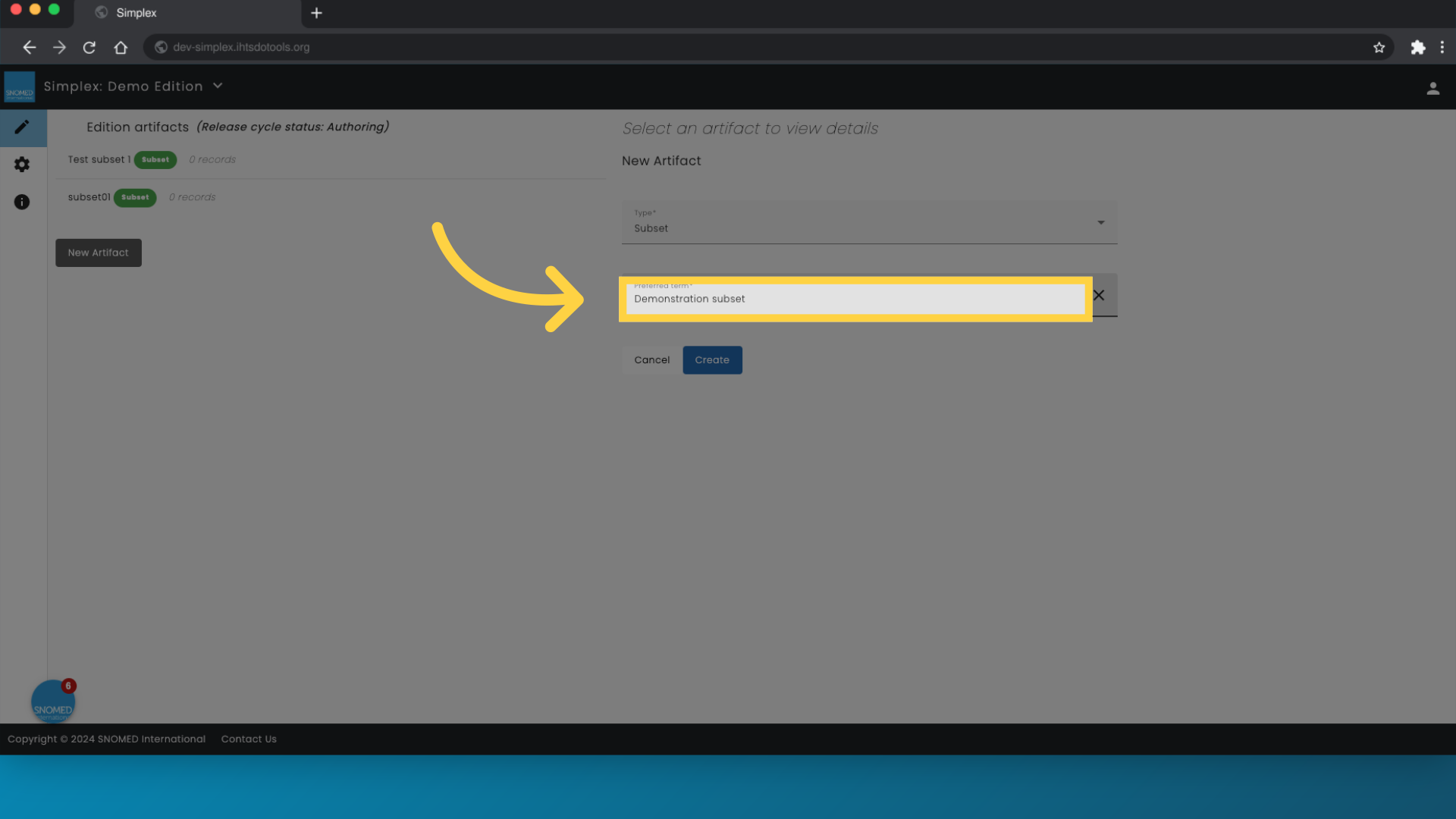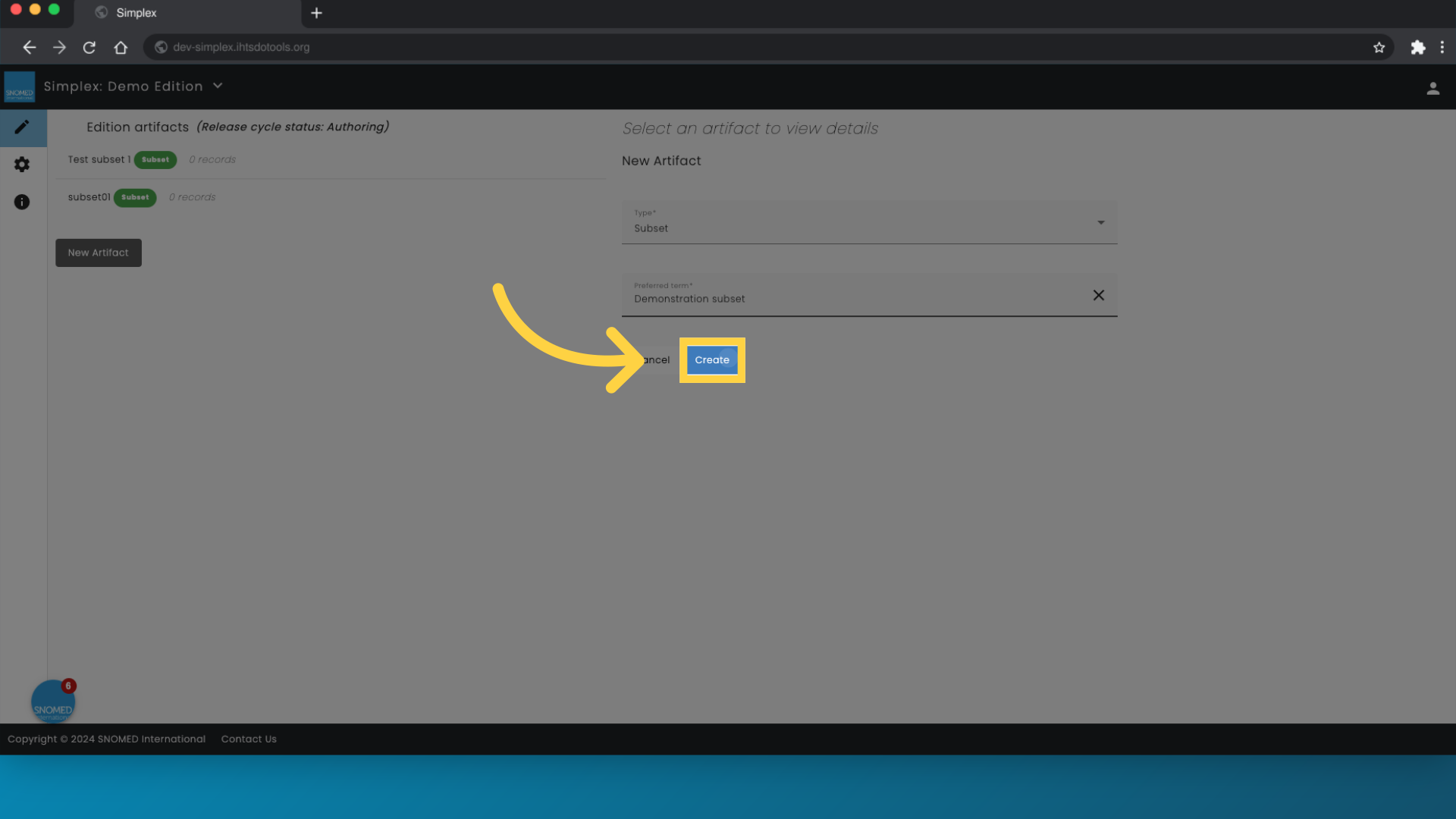In this page:
One-liner summary description.
Prerequisite steps:
Simplex does not support the creation of SNOMED CT subsets. Subsets should be created in a dedicated tool, such as the Reference Set and Translation Tool.
Step 1: Prepare Your Input File Simplex accepts input files in two formats: Excel files or export files from the Reference Set and Translation Tool
Step by Step Guide
By following these steps, you can seamlessly create subsets into your SNOMED CT extension using Simplex. Follow the steps below to set up the subset. Please note that the steps below will create the concept identifying and naming your subset, i.e. a concept of the type 'simple type reference set'.
1. Click "Artifacts"
Access the Artifacts section.
2. Click "New Artifact"
Initiate the creation of a new artifact.
3. Click here
Click here
4. Click "Subset"
Select the subset option.
5. Click "Preferred term"
Choose the Preferred term option.
6. Click "Preferred term"
Select Preferred term once more.
7. Enter subset name
Enter the name of the subset. This term will be the preferred term for the concept identifying your subset.
8. Click "Create"
Finalize and create the subset.