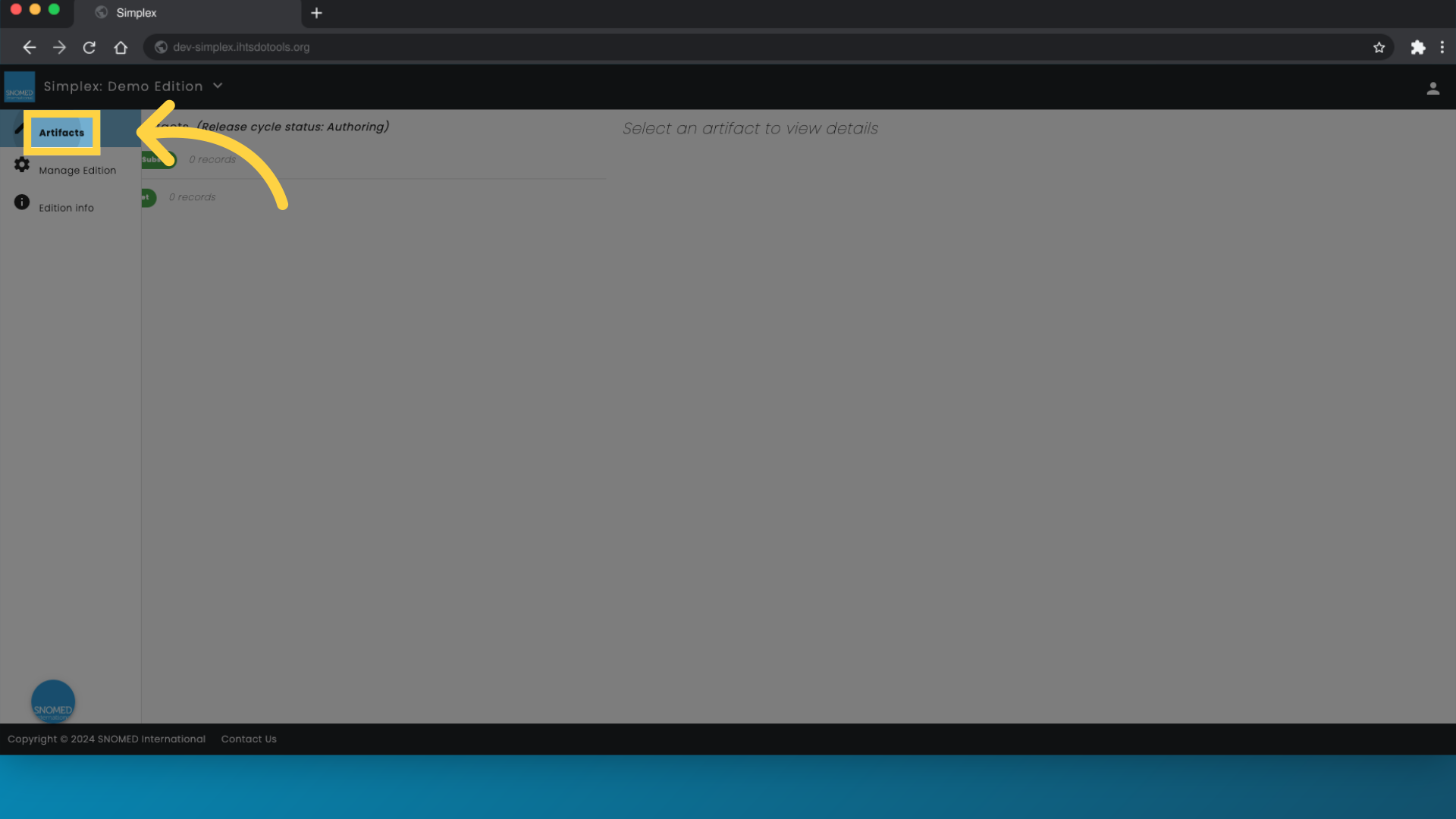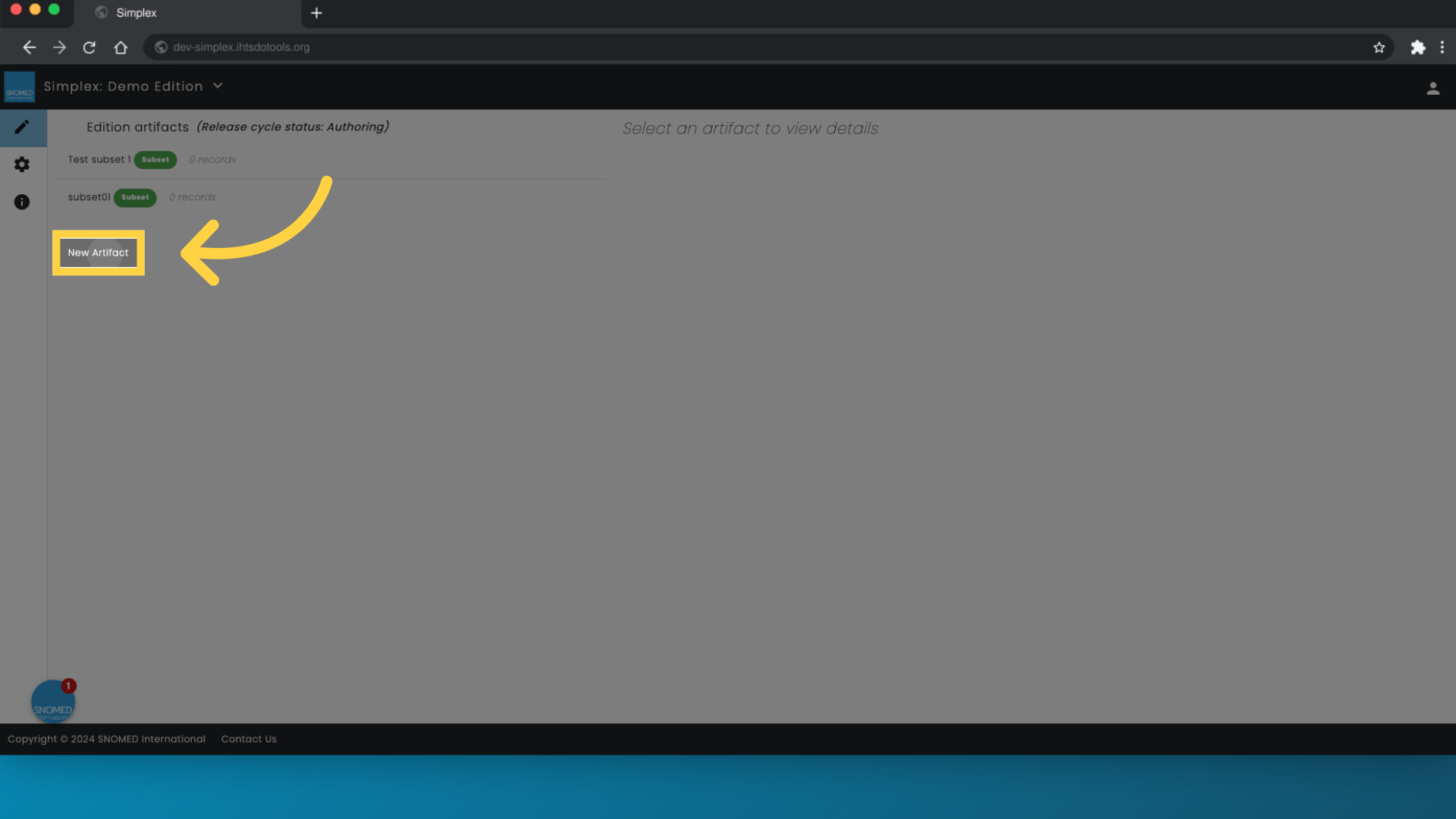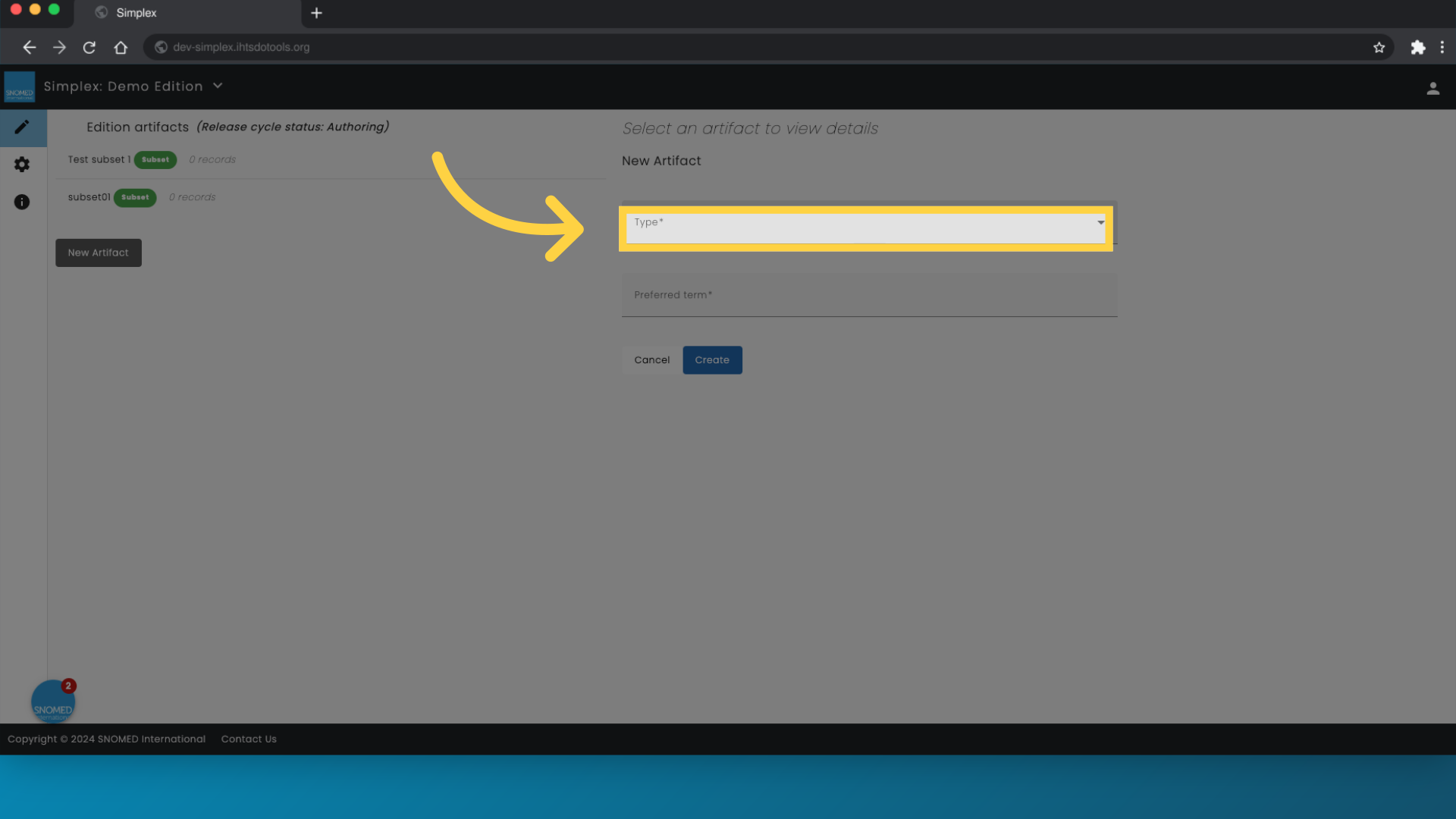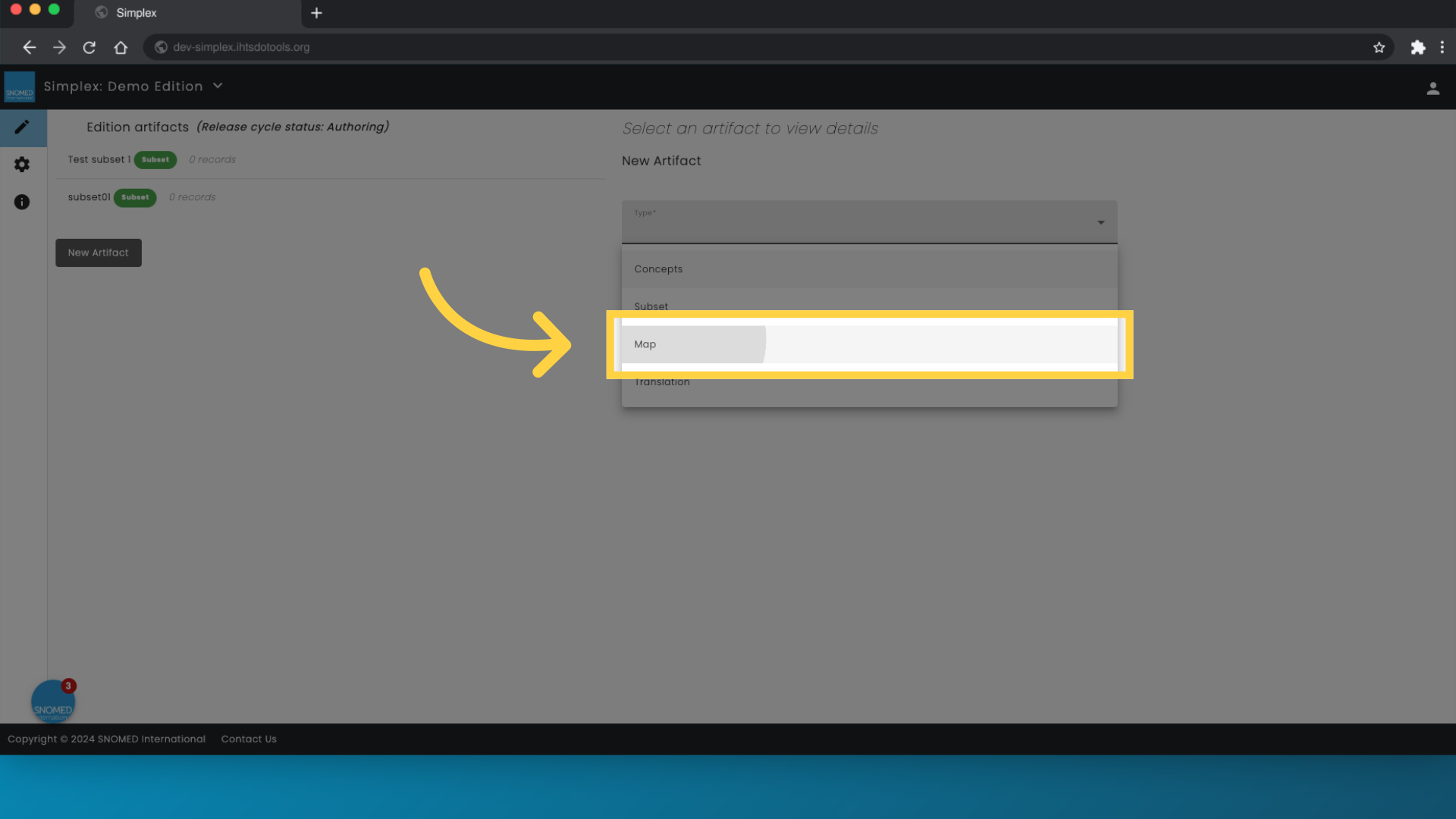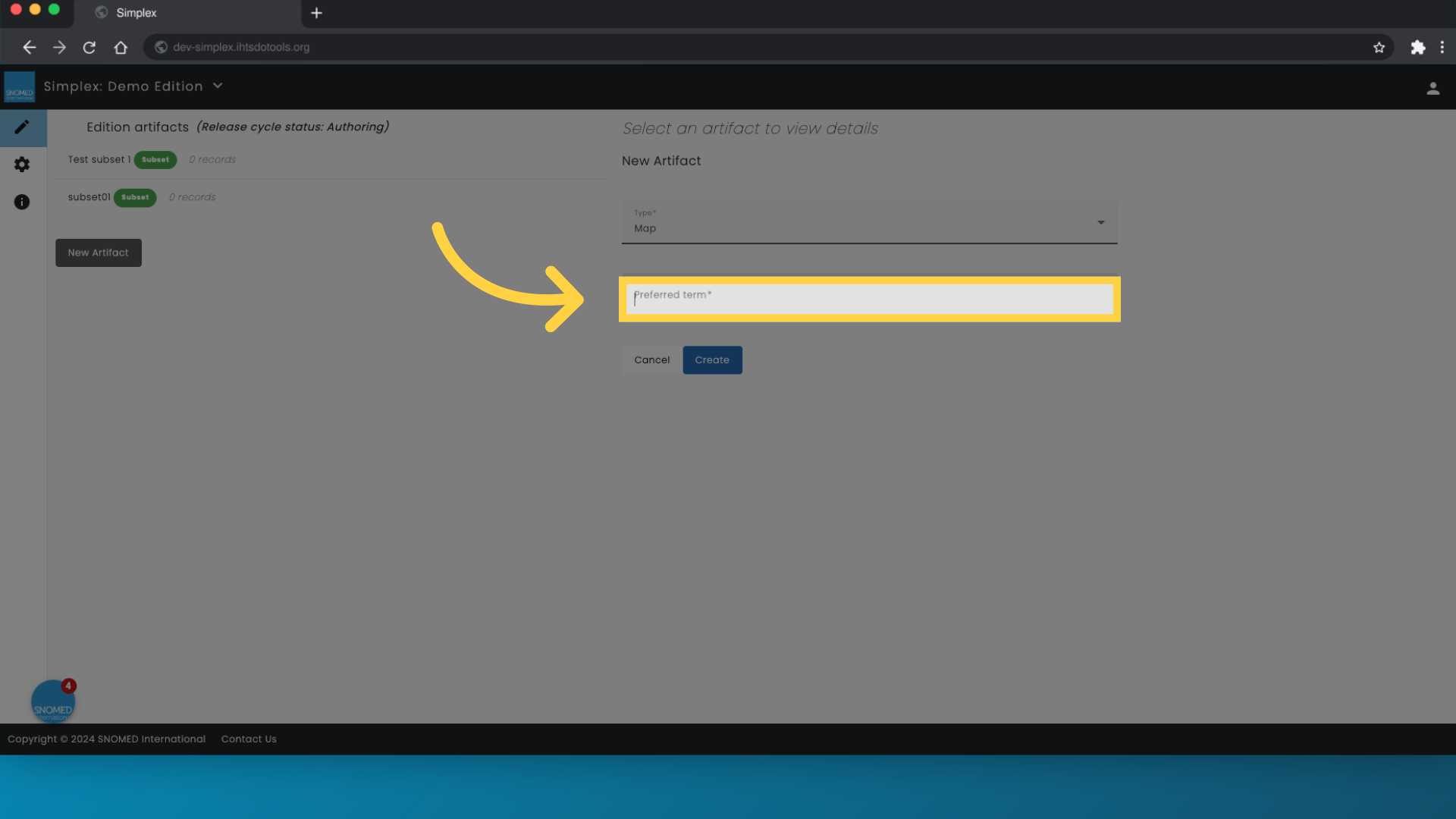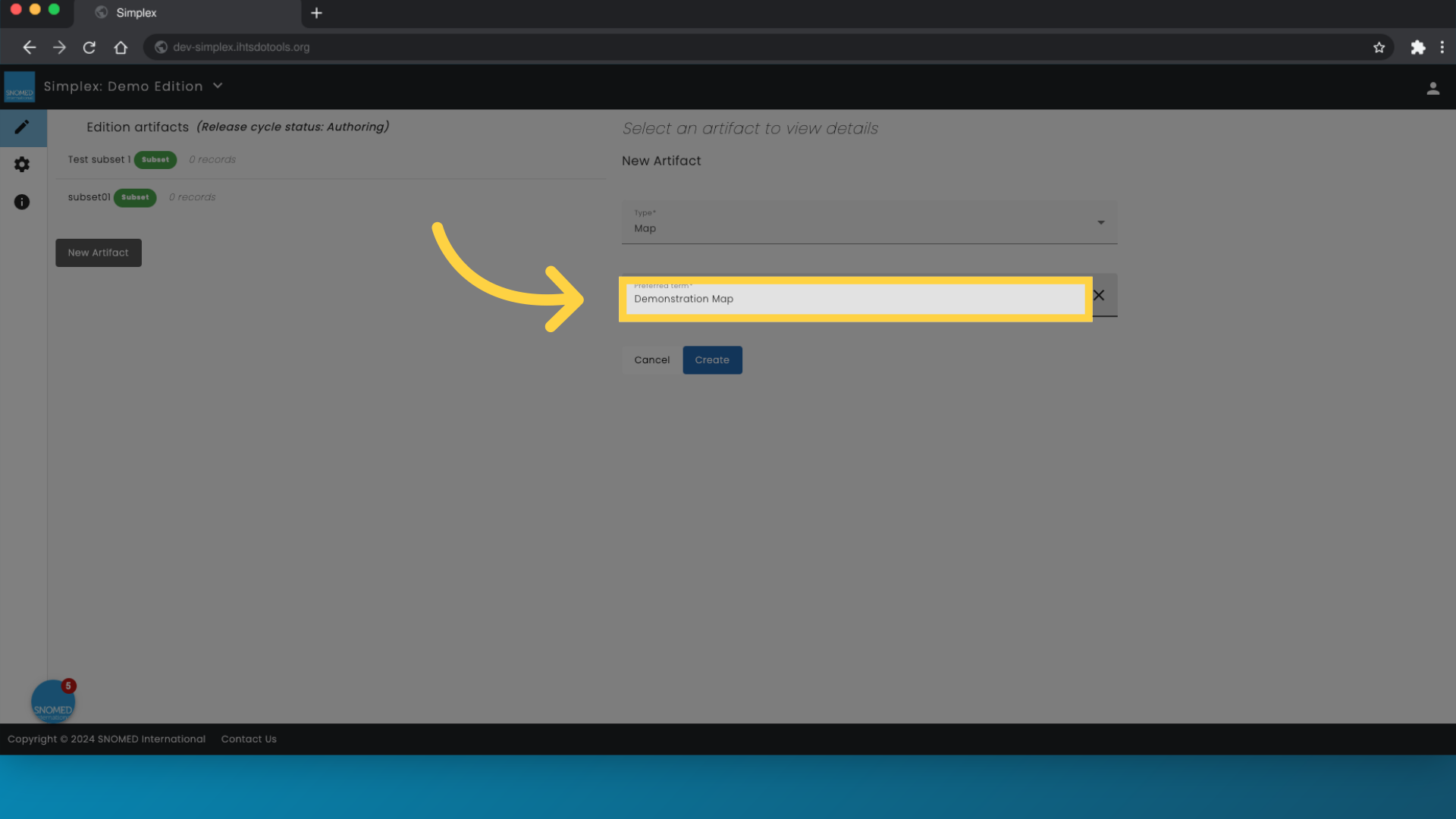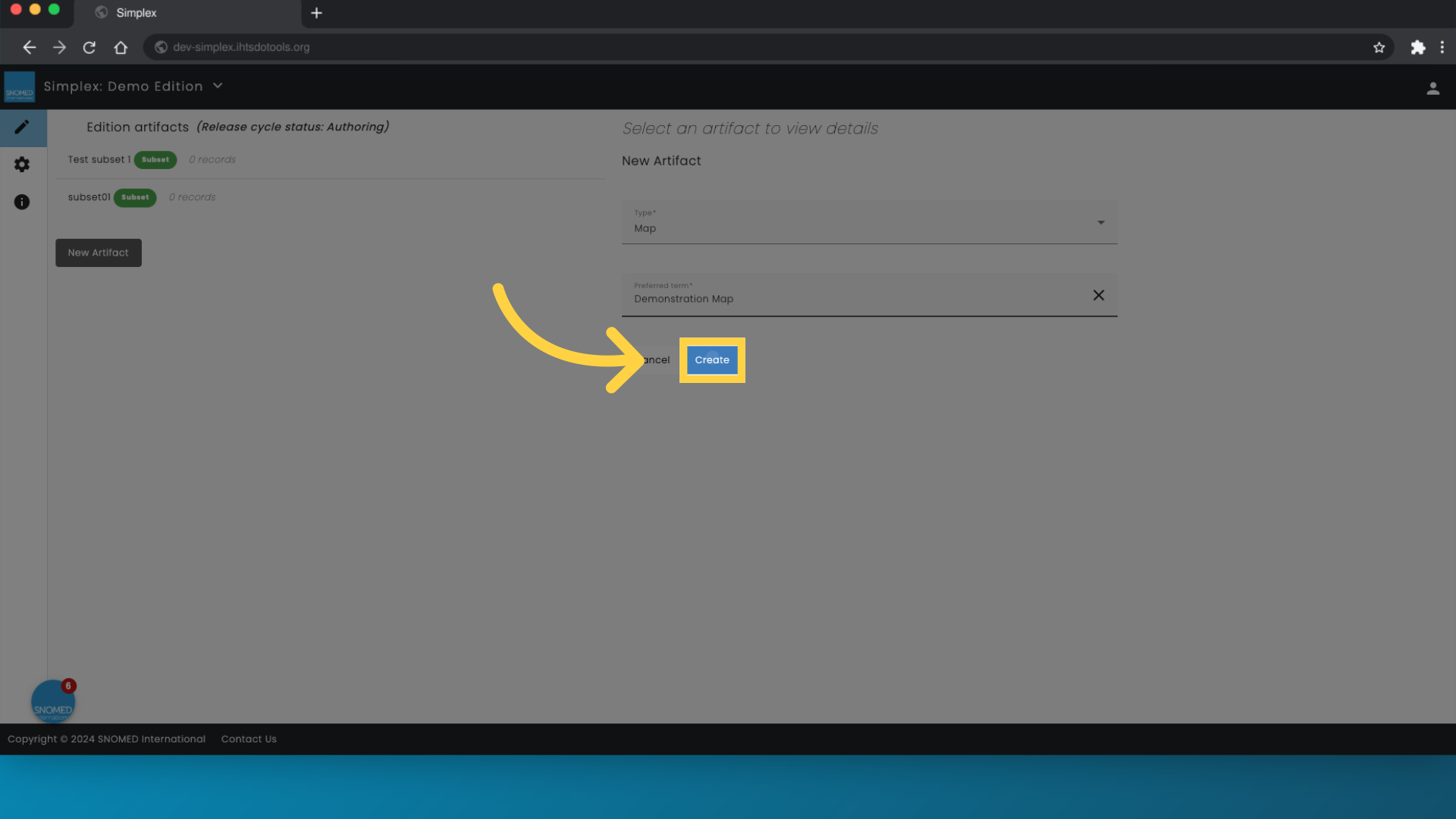Learn how to create a new map in Simplex through a series of straightforward actions in Ihtsdotools. From accessing artifacts to finalizing the map creation, follow the steps below to efficiently generate a new map for employee training.
Go to dev-simplex.ihtsdotools.org
1. Click "Artifacts"
Access the artifacts section.
2. Click "New Artifact"
Initiate a new artifact creation.
3. Click here
Click here
4. Click "Map"
Navigate to the map functionality.
5. Click "Preferred term"
Choose the preferred term option.
6. Enter the name of your map
Enter the name for the new map.
7. Click "Create"
Finalize the creation process.
This guide covered the process of creating a new map in Simplex using Ihtsdotools. From initiating a new artifact to finalizing the map creation, you were taken through a series of guided actions to efficiently generate a map for employee training.
Powered by guidde