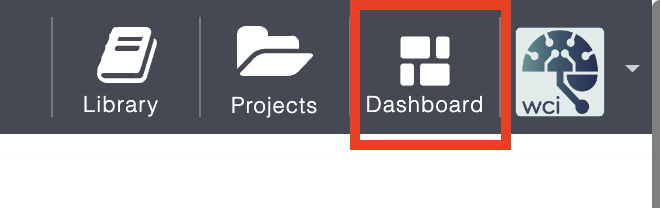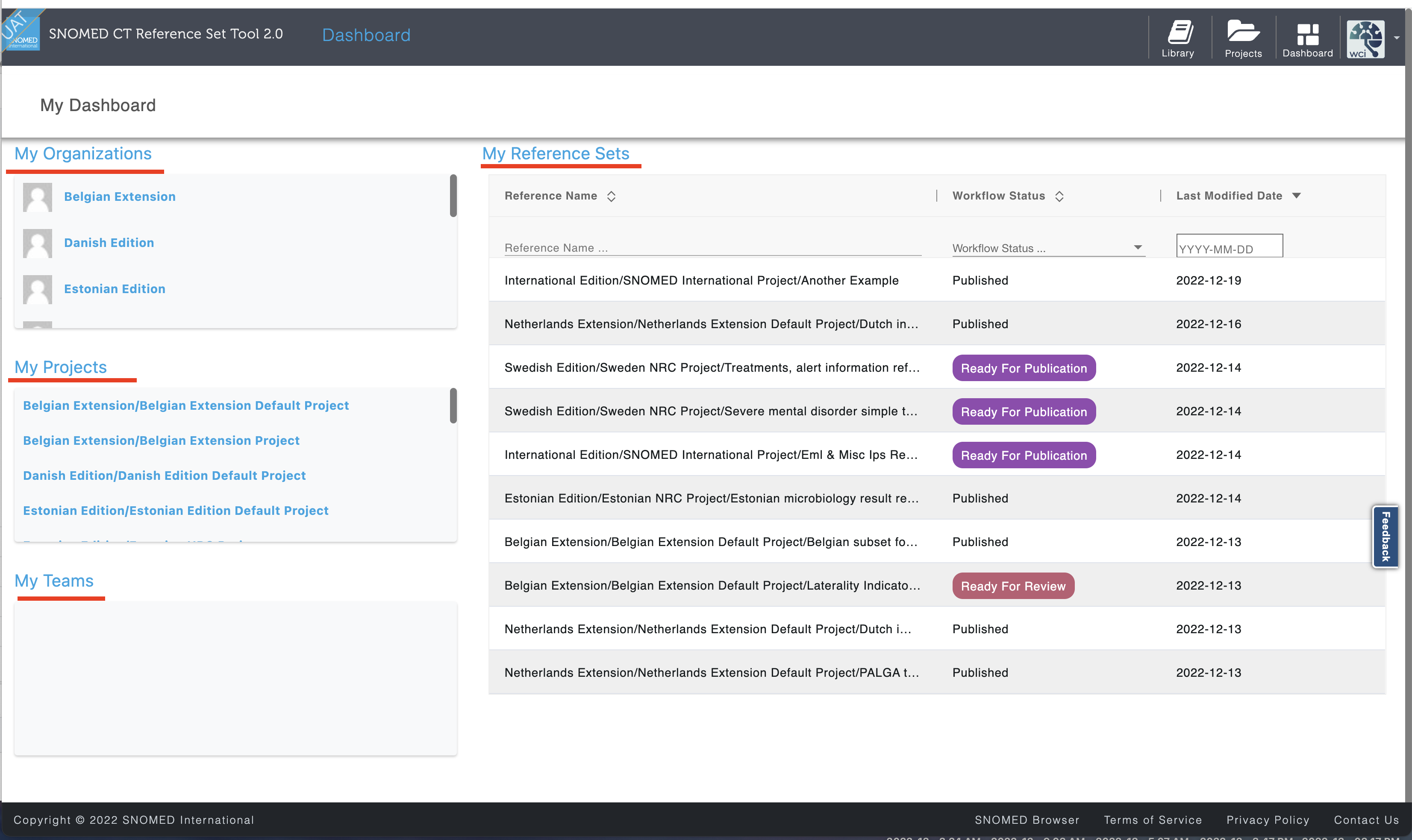You are viewing an old version of this page. View the current version.
Compare with Current
View Page History
« Previous
Version 4
Next »
| Steps | References |
|---|
Press the Dashboard button (button icon is two rows of two offset rectangles) in the tool header to open the My Dashboard page. | 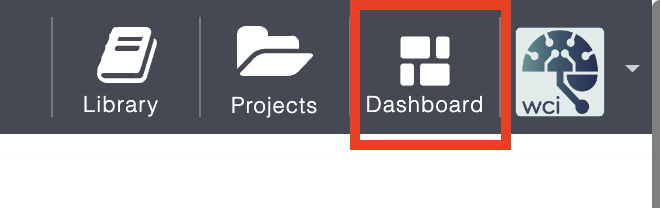 |
The My Dashboard page has four sections: - My Organizations: Lists all organizations that the user is a member of. Clicking on an organization will open the Organizations-Projects page.
- My Projects: Lists all projects that the user is a member of. Clicking on a project will open the Projects-Reference Sets page.
- My Teams: Lists all teams that the user is a member of. Clicking on a team will open the Teams-People page.
- My Reference Sets: Lists up to 10 total reference sets. Clicking on a reference set will open the Reference Set Details page.
| 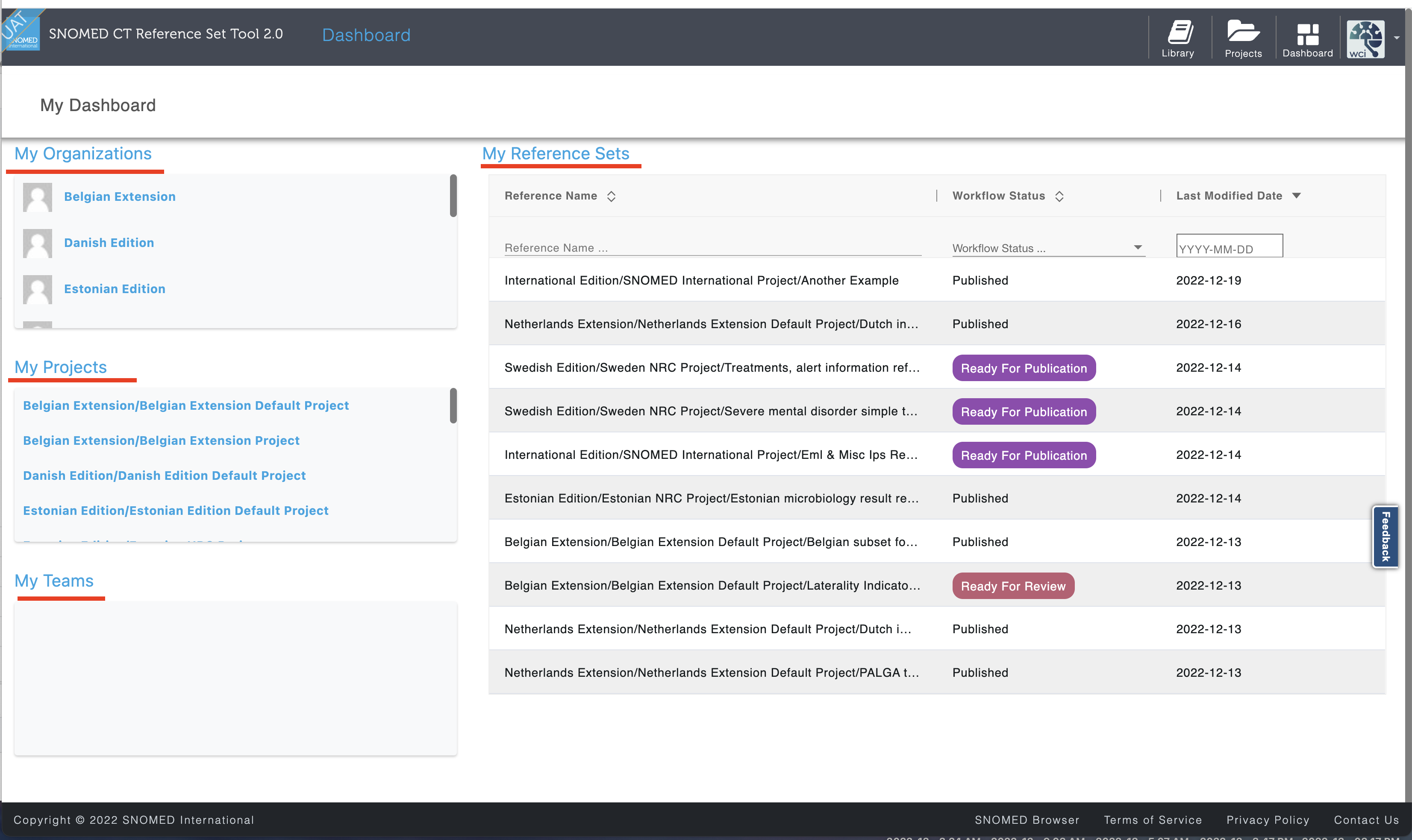 |
| |
| |
| |
| |